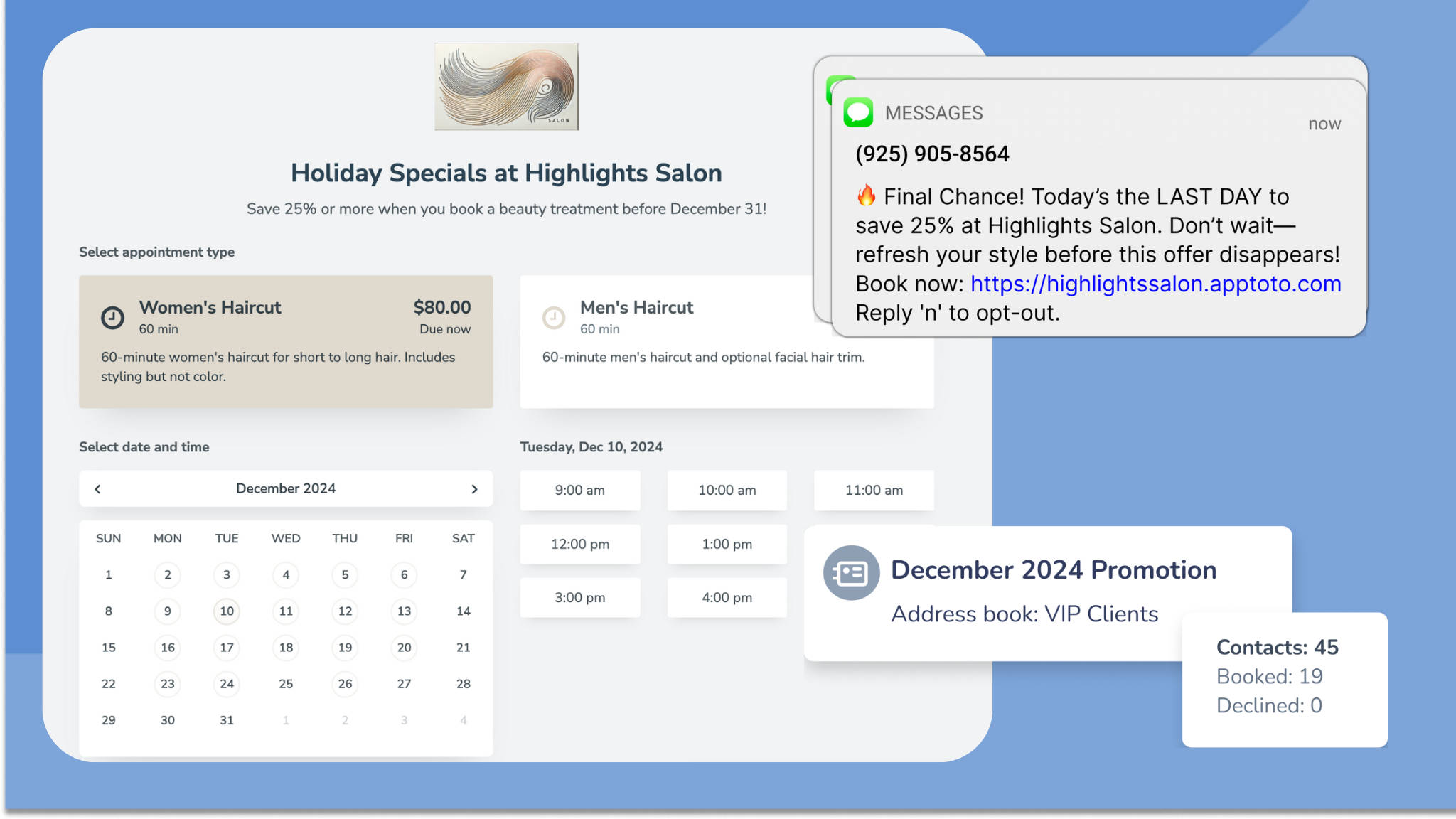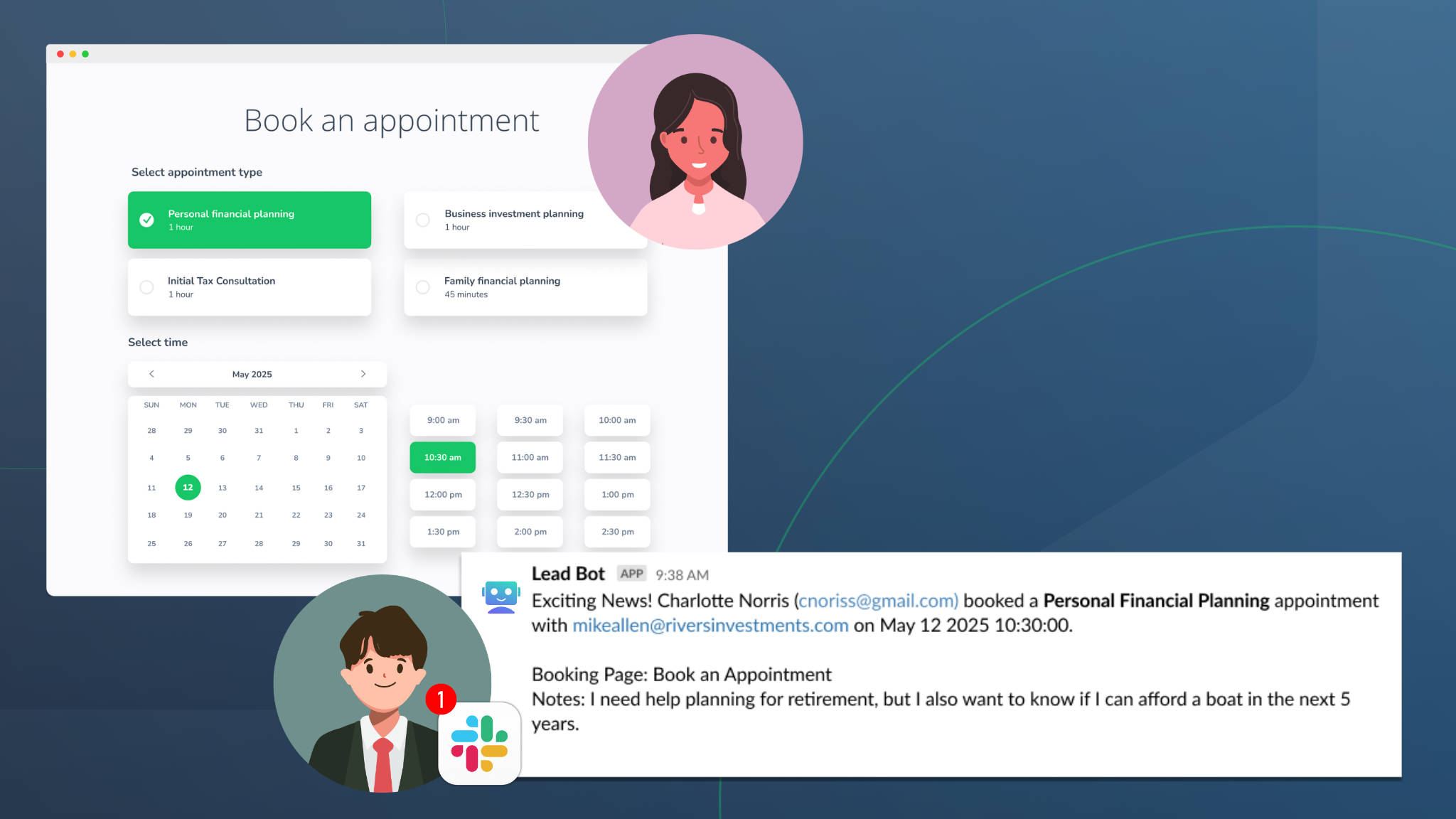Estimated reading time: 3 minutes
Safeguarding our personal and professional data online has never been more crucial, given the neverending attempts to hack our information. It’s why two-factor authentication (2FA) has transitioned from being a “nice to have” to a “non-negotiable” line of defense for securing you and your business’s sensitive information.
Two-factor authentication is a security measure that requires users to provide two different forms of identification before logging into an online account. This typically includes a password plus an additional security measure, such as using a mobile device or authentication app to generate or receive a time-sensitive code.
At Apptoto, it’s our mission to continually improve the security policies and practices we put in place to protect your personal and business information. That’s why we released 2FA earlier this year and are excited to announce new updates to user-level 2FA requirements to make your Apptoto account even more secure.
Require Specific Users to Use Two-Factor Authentication in Apptoto
Apptoto users have always had the power to enable two-factor authentication for themselves. But for Apptoto accounts with multiple users or subaccounts, it was up to each user to enable 2FA individually. But, when you adopt 2FA but other team members do not, your business is still susceptible to security vulnerabilities.
That’s why we’ve upgraded Apptoto’s 2FA functionality for multi-user accounts. “Full” Apptoto users and Group Admins can explicitly require some or all users associated with their account(s) to use 2FA.
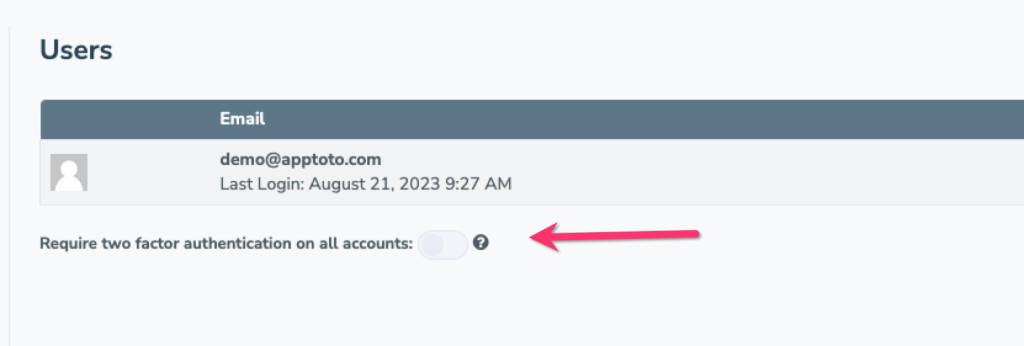
First, ensure two-factor authentication is enabled on the account level via your Settings > Account & Billing tab. Once that’s on, navigate to the Users tab. You can “Require two-factor authentication on all accounts” or configure it by individual user. Find detailed instructions on enabling 2FA at the account and user level in our knowledge base.
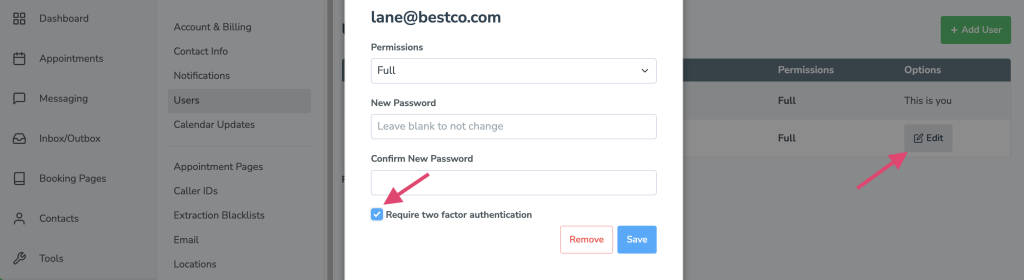
We’re excited to bring this additional layer of security to your Apptoto account. We can’t wait to hear what you think! Don’t hesitate to contact support@apptoto.com if you have any questions or need further assistance.