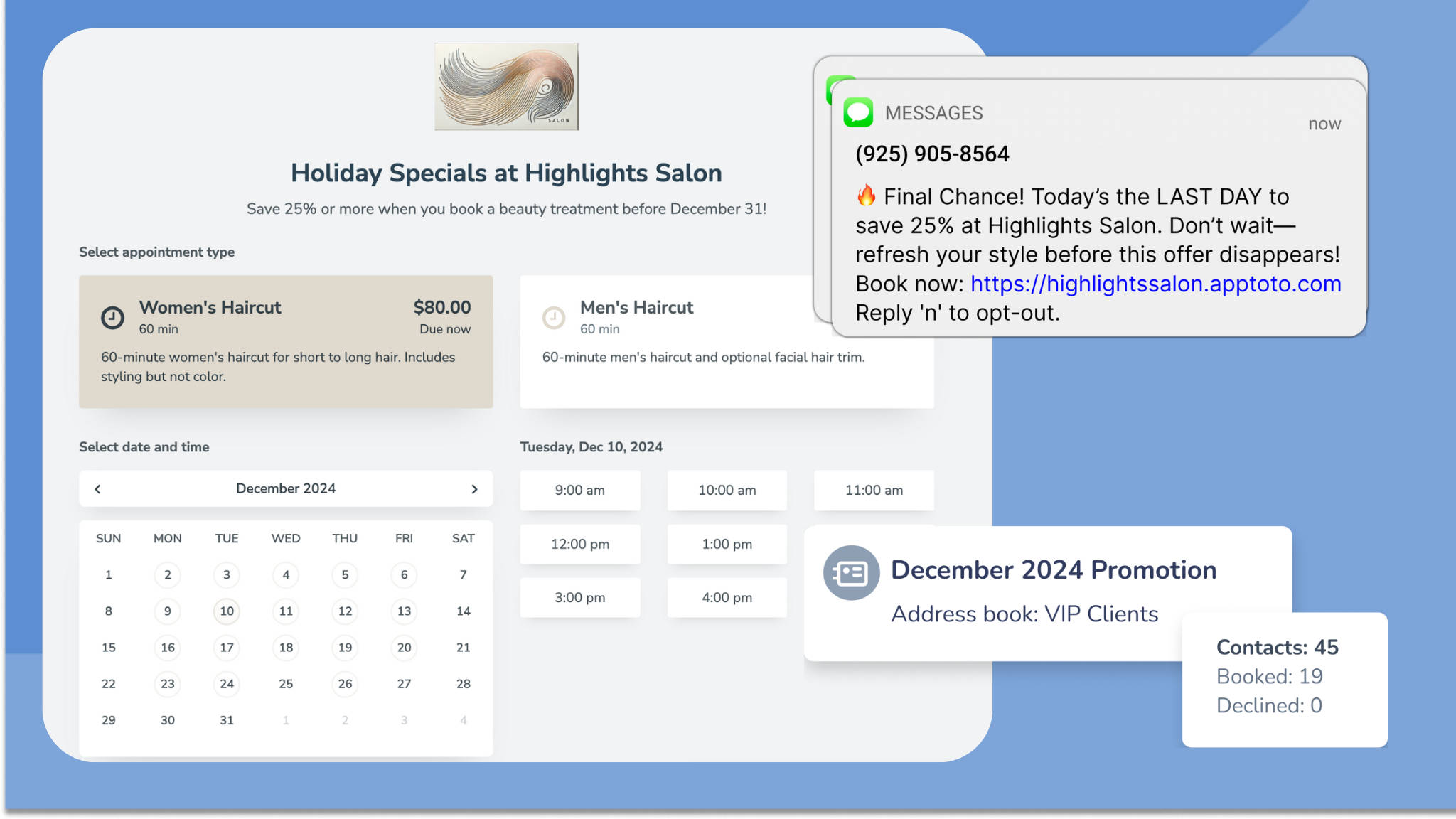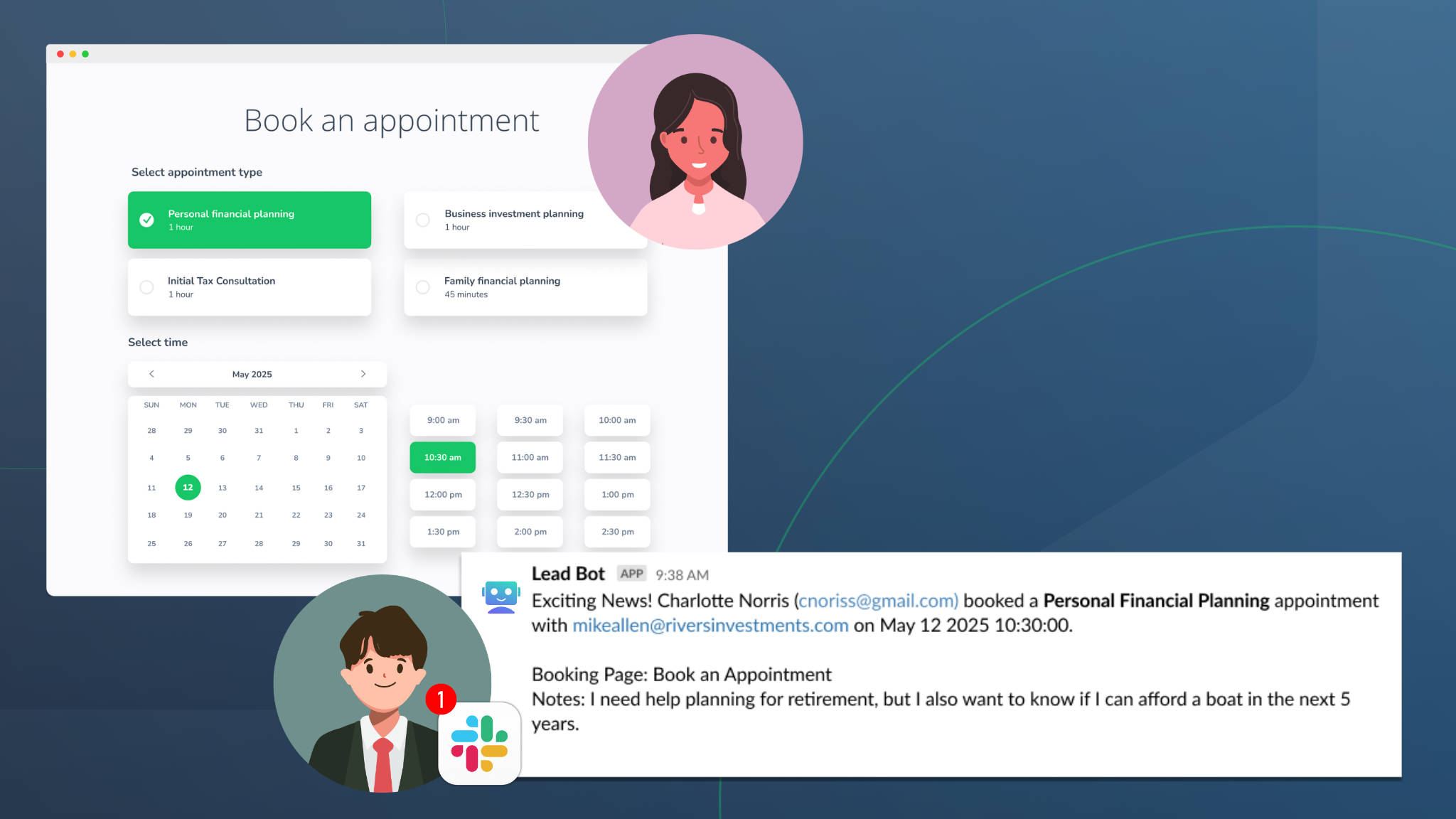Estimated reading time: 3 minutes
We are reopening and reconnecting worldwide after many companies had to cancel appointments due to COVID-19. Losing those clients and that revenue is detrimental at any time, particularly when we are in recovery mode. Learn how to reengage with past clients to remind them to rebook in a low-pressure way with Apptoto Campaigns.
Reconnect with Apptoto Campaigns
Apptoto’s Campaigns tool enables you to search your appointment books for a set time range. You can tell the system to target clients who have not been back or rebooked an appointment during that time frame.
Apptoto then does the heavy lifting to get them back on your calendar and in your active Rolodex. The guesswork is taken out of following up. You can fully dedicate your time to meeting with your rebooked clients. You don’t have to worry about campaigns being sent to the same client twice or anyone who has already rebooked an appointment with you – even for a future date.
Launching a Client Rebooking Campaign
The first step is to create a new Campaign and choose the appointments on a Calendar as the group of recipients. Once you’ve set who you want to target by appointment type and the time frame their last appointment was booked, you will be able to customize the messages you want to send.
Campaign Messages
Day 1 – First Text
Our last appointment with you had to be cancelled and we want to make it up to you! Choose a time for your session here: https://mycompany.apptoto.com | reply ‘n’ to opt-out
Day 4 – Email Reach Out
Hi Fred,
We want to make sure you heard about our offer! Your last appointment with our team had to be cancelled and we’ve missed you. Would love to reconnect at a time that works for you, you can find one here: https://mycompany.apptoto.com | reply ‘n’ to opt-out
Thank you,
Bob Smith
Day 7 – Final Text
This is our final reach out to make sure you heard that we want you back! Please choose a new time for your appointment here: https://mycompany.apptoto.com | reply ‘n’ to opt-out
When your client receives the message on their phone or computer, they will be able to book immediately. The appointment will automatically be added to your calendar at a time that works for both of you.
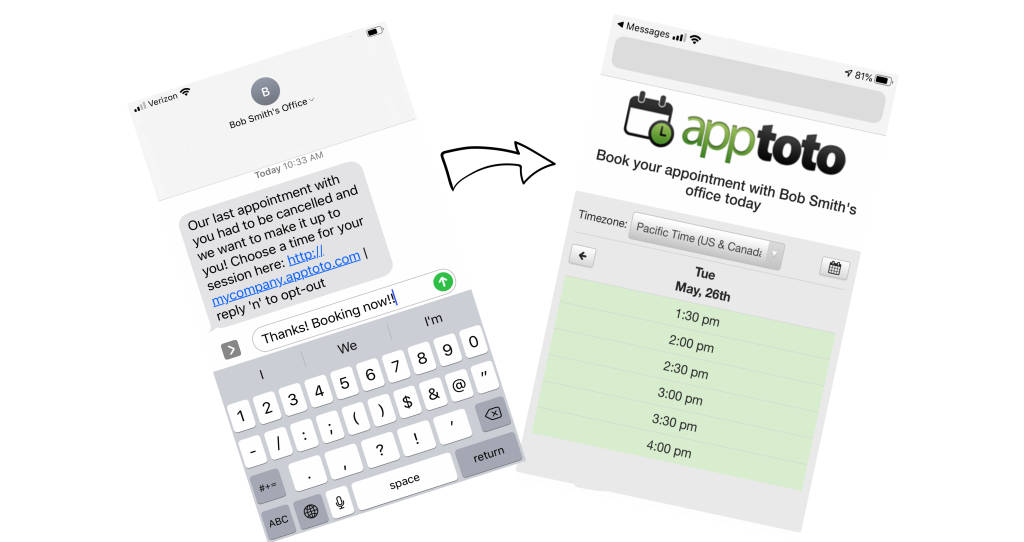
The setup is easy and reliable, and we are here to help! Once they are booked, Apptoto booking pages offer seamless integration with our Auto Messages feature, ensuring that your clients are automatically reminded of their newly scheduled appointments. We’ll even ask them if they need to cancel or reschedule to allow someone else to fill their empty slot!
Don’t hesitate to reach out to support@apptoto.com or via phone at (888) 318-3765! We would be happy to show you how this feature will revive your appointment books.