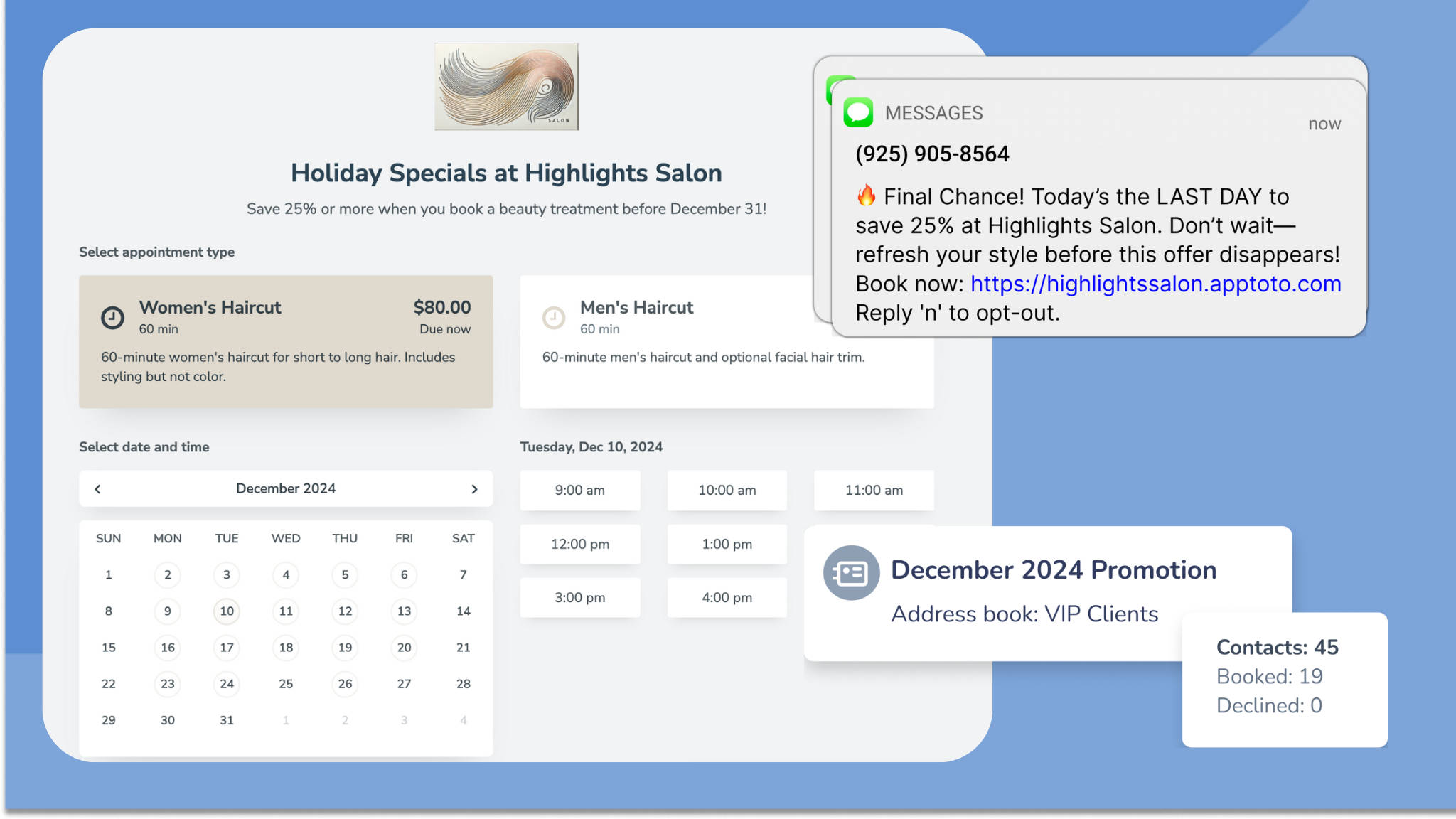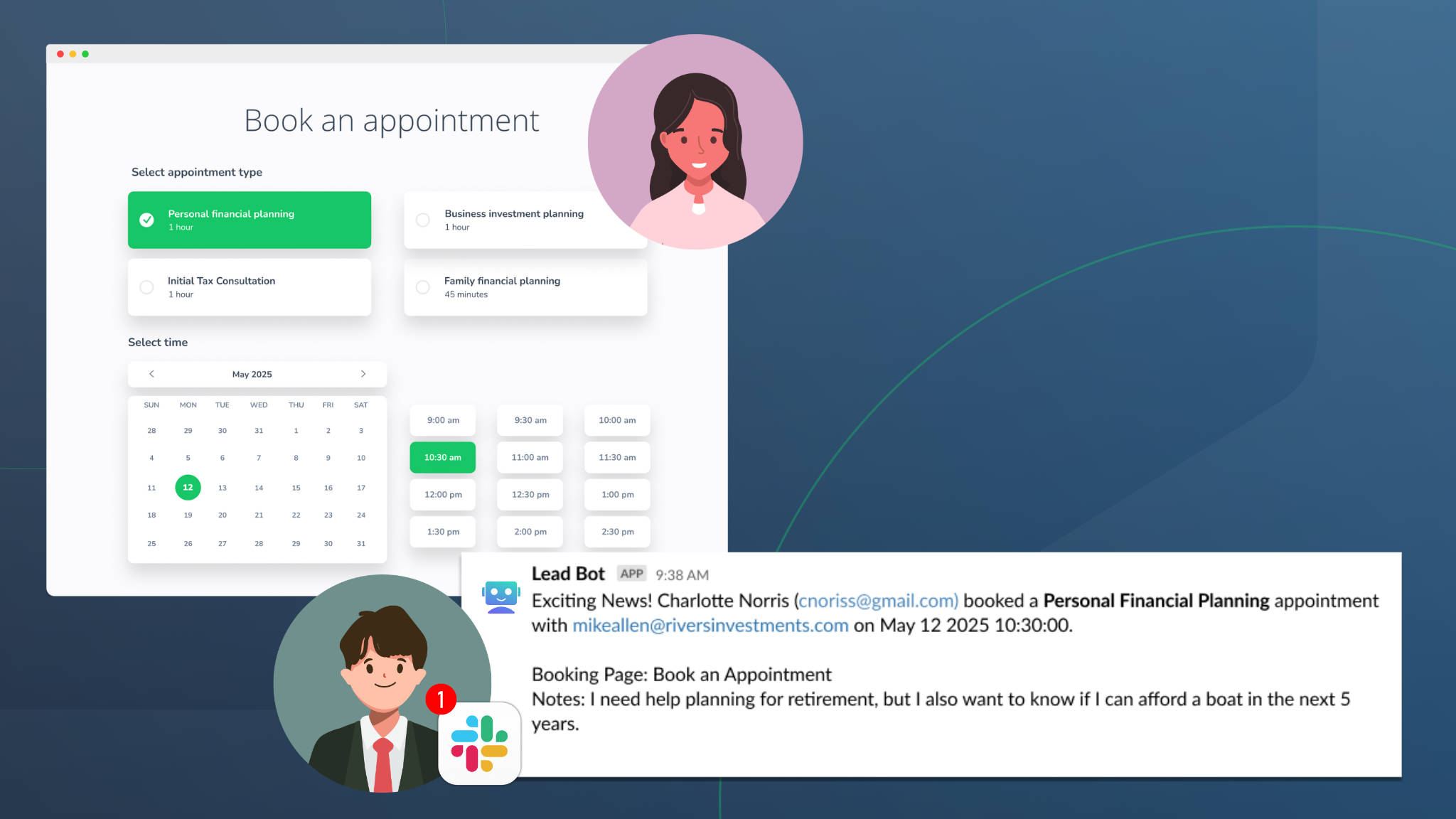Estimated reading time: 8 minutes
Have you ever tried booking a haircut on Christmas Day? Yeah, it’s not happening. But what if your clients are trying to book with you on a national holiday, and you’re completely unaware? Cue the chaos! Don’t worry—Apptoto’s got your back.
Imagine the chaos and frustration your clients will feel after booking appointments on a public holiday and then finding your doors locked and the lights out. Dodge that mess by quickly setting which holidays you’ll be closed in Apptoto. You can choose to use your country’s default holidays or customize your own. (Up for celebrating National Relaxation Day on August 15, anyone?)
This blog post is your ultimate guide to public holidays and how to effortlessly add them to your Apptoto schedule to avoid no-shows, cancellations, and unnecessary stress. Let’s dive in and make your calendar holiday-proof!
List of Public Holidays
Here is a comprehensive list of public holidays celebrated in the top three countries where Apptoto users are located. Not from the United States, United Kingdom, or Australia? Find a more extensive list of public holidays by country. Be sure to adjust for your country’s public holidays when managing your appointment schedules.
US Federal Holidays
| Holiday | Observed On | 2024 Date |
|---|---|---|
| New Year’s Day | January 1 | Monday, January 1, 2024 |
| Martin Luther King Jr. Day | Third Monday in January | Monday, January 15, 2024 |
| Presidents’ Day | Third Monday in February | Monday, February 19, 2024 |
| Memorial Day | Last Monday in May | Monday, May 27, 2024 |
| Juneteenth National Independence Day | June 19 | Wednesday, June 19, 2024 |
| Independence Day | July 4 | Thursday, July 4, 2024 |
| Labor Day | First Monday in September | Monday, September 2, 2024 |
| Veterans Day | November 11 | Monday, November 11, 2024 |
| Thanksgiving Day | Fourth Thursday in November | Thursday, November 28, 2024 |
| Christmas Day | December 25 | Wednesday, December 25, 2024 |
UK Bank Holidays
| Holiday | Observed On | 2024 Date | Observed by |
|---|---|---|---|
| New Year’s Day | January 1 | Monday, 1 January 2024 | England, Wales, Scotland, Northern Ireland |
| St. Patrick’s Day | 17 March (or the first Monday following if the date falls on the weekend) | Monday, 18 March 2024 | Northern Ireland |
| Good Friday | Friday before Easter Sunday | Friday, 29 March 2024 | England, Wales, Scotland, Northern Ireland |
| Easter Monday | Monday after Easter Sunday | Monday, 1 April 2024 | England, Wales, Northern Ireland |
| Early May bank Holiday | First Monday in May | Monday, 6 May 2024 | England, Wales, Scotland, Northern Ireland |
| Spring bank holiday | Last Monday in May | Monday, 27 May 2024 | England, Wales, Scotland, Northern Ireland |
| Battle of the Boyne | 12 July | Friday, 12 July 2024 | Northern Ireland |
| Summer bank holiday (Scotland) | First Monday in August | Monday, 5 August 2024 | Scotland |
| Summer bank holiday | Last Monday in August | Monday, 26 August 2024 | England, Wales, Northern Ireland |
| St. Andrew’s Day | 30 November (or the first Monday following if the date falls on the weekend) | Monday, 2 December 2024 | Scotland |
| Christmas Day | 25 December | Wednesday, 25 December 2024 | England, Wales, Scotland, Northern Ireland |
| Boxing Day | 26 December | Thursday, 26 December 2024 | England, Wales, Scotland, Northern Ireland |
Australia’s National Public Holidays*
| Holiday | Observed On | 2024 Date |
|---|---|---|
| New Year’s Day | 1 January | Monday, 1 January, 2024 |
| Australia Day | 26 January | Friday, 26 January, 2024 |
| Good Friday | Friday before Easter Sunday | Friday, 29 March 2024 |
| Easter Monday | Monday after Easter Sunday | Monday, 1 April 2024 |
| Anzac Day | 25 April | Thursday, 25 April 2024 |
| Christmas Day | 25 December | Wednesday, 25 December, 2024 |
| Boxing Day | 26 December | Thursday, 26 December 2024 |
*Australian states or territories celebrate additional regional holidays not included in the list above. Here is a complete list of Australian public holidays.
The Importance of Blocking Off Holidays
It might seem like common sense, but blocking off holidays on your booking pages is crucial for several reasons:
- Avoid No-Shows and Cancellations: Clients are less likely to keep appointments on holidays (even if you are open).
- Enhance Customer Satisfaction: Your customers won’t be happy if they book an appointment on a holiday they thought you’d be open for, only to find out you’re closed. Acknowledging holidays also shows respect for your clients’ time and traditions.
- Eliminate Extra Work: Prevent clients from booking appointments with you on days you’ll be unavailable. Save yourself the extra work of rescheduling clients to a different day if you accidentally wait until too late to block your calendar.
- Resource Planning: Helps improve staff and resource management during holiday periods.
How to Set Public Holidays in Apptoto
Adding public holidays to your Apptoto schedule is simple. So much so that we’ve already prepopulated Apptoto with public holidays for 50+ countries, so all you need to do is select your location and choose which holidays you want to be open or closed.
To block off public holidays from your booking pages:
- Log into your Apptoto account.
- Navigate to the Settings tab and then Holidays.
- Select your “Holiday Region” (aka the country you’re business is located in)

4. A list of all the public holidays in your country will appear.
5. Check the box next to a holiday to block it from your calendar automatically. Uncheck a holiday to show appointment availability that day.

6. In the “Custom Holidays” section, add any custom holidays you wish to be closed on that are not on the standard list. You can use the following formats:
- Month Date (blocks the same date of every year)
- Month Date Year (blocks date off only on the year listed)

7. Save your settings.
These steps ensure that your booking page will automatically block off these dates, preventing any scheduling conflicts.
By default, all of your Online Scheduling Pages (found on the “Booking Pages” tab) will use the default holidays you set using the steps above. If this is your preferred setup, no additional changes are needed! If you want to set custom holidays per booking page, follow the steps below.
Customizing Individual Booking Page’s Holiday Calendars
Apptoto also allows you to customize your holiday calendar for specific online booking pages. This can be helpful if certain employees at your business work on public holidays while others do not or if certain services/appointment types are unavailable on specific holidays.
To customize holidays by booking page:
- Log into your Apptoto account.
- Navigate to the Booking Pages tab and click a booking page title to edit it.
- Navigate to the “Availability” tab, then the “Availability” section.
- Uncheck “Use default holidays.”

5. In the “Custom Holidays” section, add the month and date of any custom holiday you wish to block off. You can use the following formats:
- Month Date (blocks the same date of every year)
- Month Date Year (blocks date off only on the year listed)
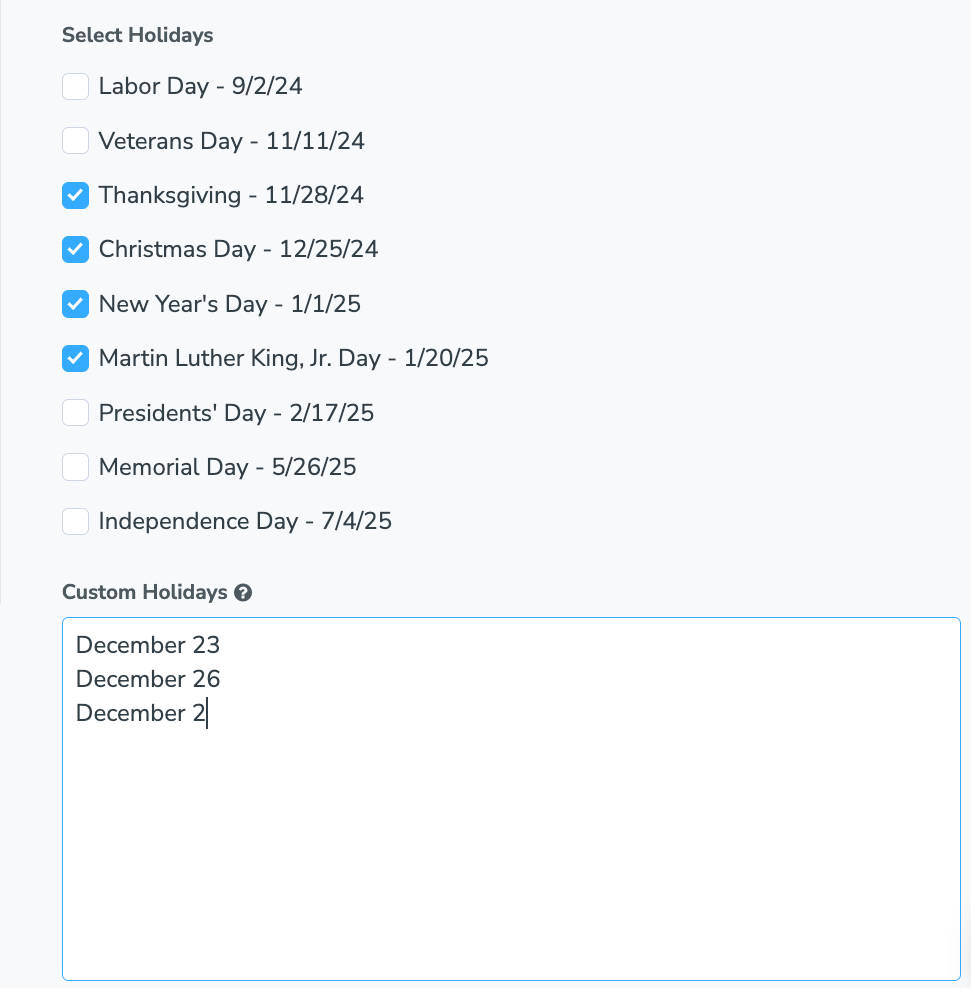
6. Save your settings.
7. Confirm you schedule is blocking your requested holidays, and repeat for remaining booking pages you want to customize.

This flexibility ensures that your schedule accounts for regional holidays, company-specific days off, or other important dates.
Tips for Communicating Holiday Schedules to Clients
Clear communication with your clients about your holiday schedule helps prevent frustration for you and your clients. Here are some best practices:
- Automated Reminders: Use Apptoto to send automated reminders and notifications about your holiday schedule.
- Message Blasts (+Template): Create an email or SMS campaign to inform clients about upcoming holiday closures and promotions.
Example Holiday Email Template:
Subject: [Business Name] Holiday Schedule
Body:
Dear [Client Name],
Our office will be closed on [date] in observance of [holiday name]. We resume regular hours on [re-opening date]. We appreciate your understanding and wish you a happy and safe holiday!
Best regards,
[Your Business Name]
Ensure Smooth Sailing Through Every Holiday
Your business’s holiday appointment schedule doesn’t need to be chaotic. With Apptoto, you can avoid booking disasters and ensure your clients know when you’re open for business. By preemptively blocking off public holidays and communicating your schedule, you dodge the no-shows and cancellations that can disrupt your flow and income.
Ready to make your calendar a stress-free zone? Book a demo with our Customer Success team to learn how to holiday-proof your schedule like a pro! Your clients (and your sanity) will thank you.