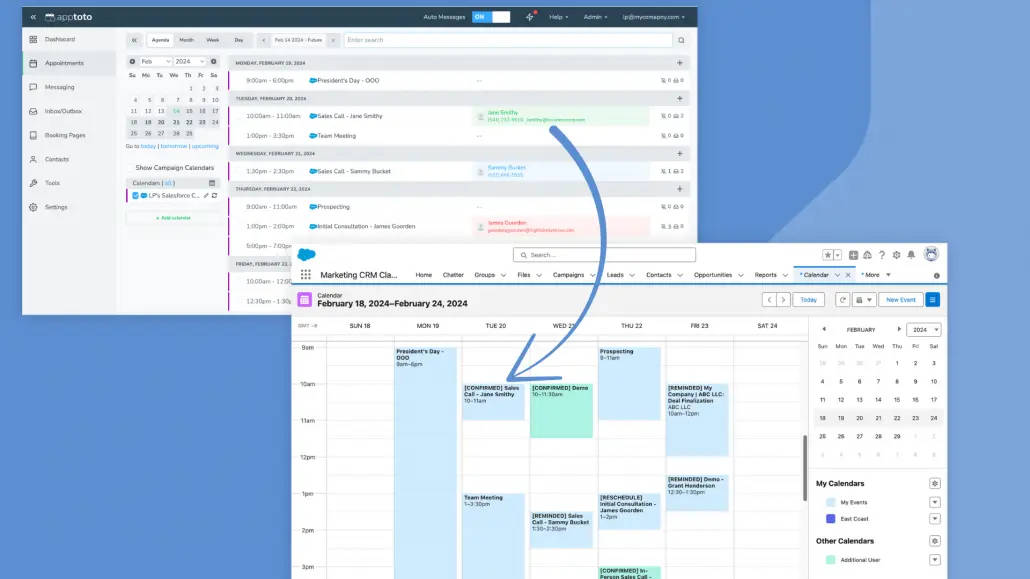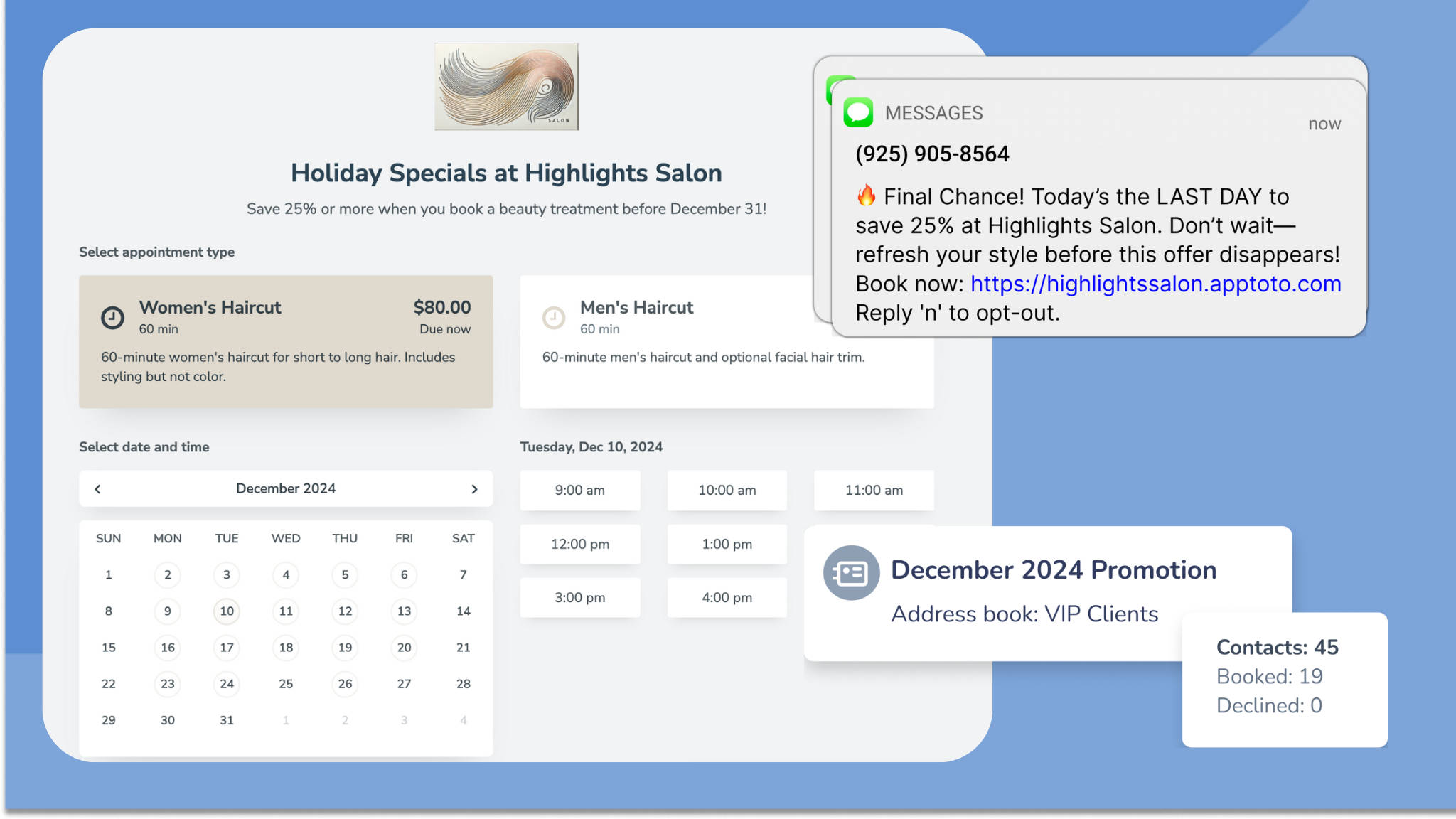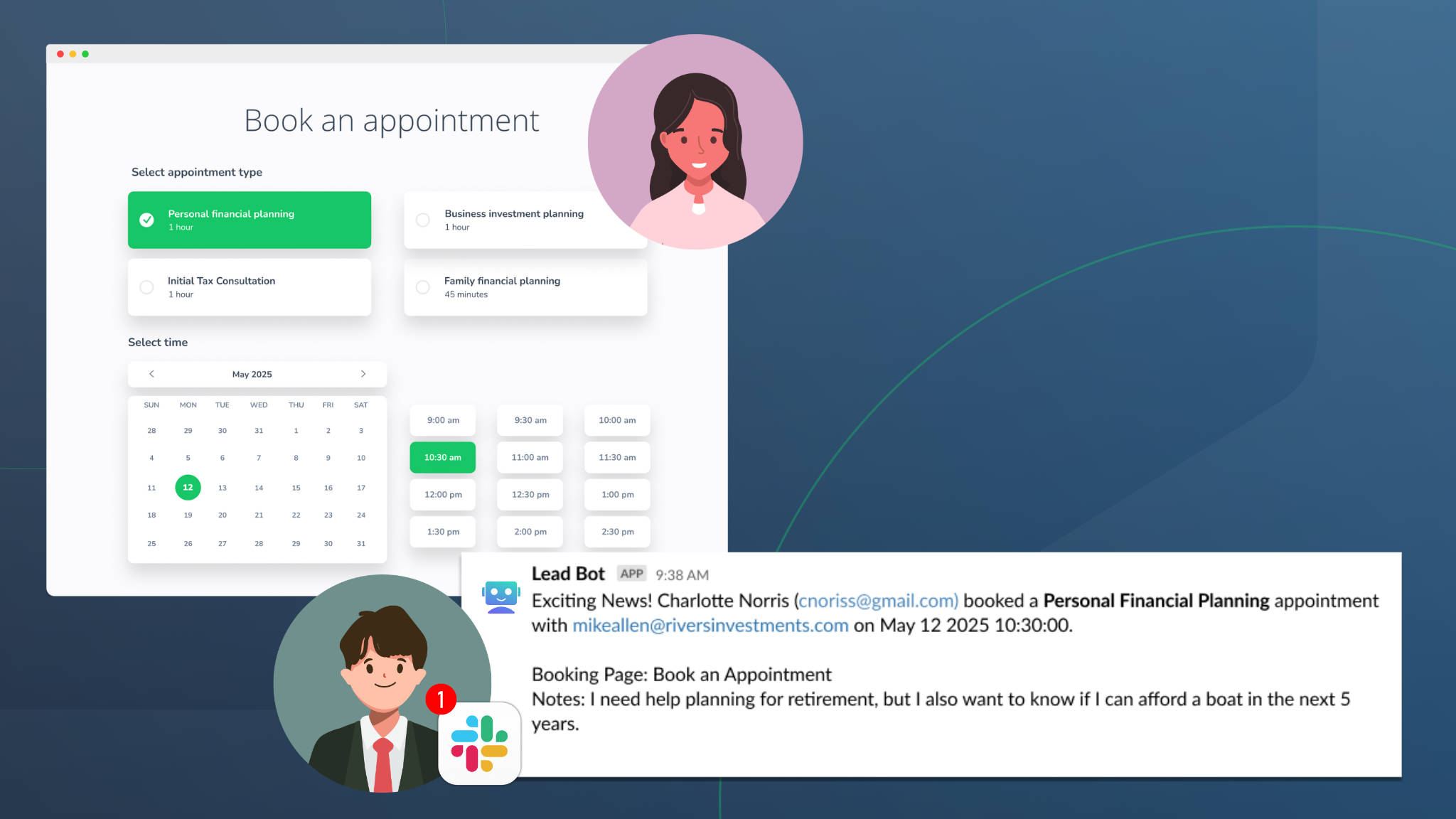Estimated reading time: 6 minutes
Ever wondered if you’re overlooking opportunities to increase revenue and efficiency by not fully leveraging Salesforce for your appointment-based businesses?
With its extensive features and vast integration capabilities, the leading customer relationship management (CRM) platform empowers businesses of all sizes and industries to customize it to their unique needs. But with so much to configure, you might be missing out on untapped functionality that could further streamline your operations, spur growth, and boost client engagement.
When you integrate Salesforce with Apptoto’s comprehensive appointment reminder and online scheduling system, you can transform how you manage appointments and ensure every customer interaction is optimized for engagement and conversion. Let’s dive into how Apptoto and Salesforce work together to automate appointment management for your Salesforce Calendar. Plus, we’ll highlight three surprising things you might not have realized were possible with this powerful duo.
Apptoto + Salesforce Integration Basics
Apptoto helps businesses simplify how they manage appointments on their Salesforce Calendars and communicate with prospects and clients using the rich data stored in their contact records. By integrating Apptoto with Salesforce, you can enable prospects and clients to book appointments online and send them automated appointment reminders, saving your staff valuable time and resources.
Getting Started
When you first integrate Salesforce with Apptoto, two things will happen automatically. Salesforce Calendar Events will sync to your Apptoto calendar, and your Contact records will be added to your address book. Because of the incredible flexibility of Apptoto’s Salesforce integration, you can also add tasks, service appointments, standard events, and custom objects as “events” on your Calendar. Similarly, you can add Leads, Accounts, Person Accounts, Opportunities, and Custom Objects as Address Books as well.
Automating Appointment Reminders
Once you sync your Calendars, it’s time to send appointment reminders. You can create SMS, voice, and email messages that are personalized to every one of your clients by leveraging unique data within your Salesforce Events, Contacts, Leads, and Custom Objects and fields. How? Set up different messaging sequences (booking confirmation, appointment reminders, and follow-ups) based on information such as event types or fields in your calendar events or contact records. Apptoto looks to see if those specific fields/records exist and automatically sends your prospects or clients the correct messaging sequence. Best yet, reminder messages are interactive. Prospects and clients can respond directly to the message to confirm, cancel, or reschedule their appointment. The status is then displayed in your Calendar Event titles so you can quickly take action if needed.
Launching Online Scheduling
While Salesforce has a basic scheduling solution, many companies still turn to Apptototo to automate their online booking. That’s because, unlike Apptoto, Salesforce Scheduler does not work with all editions of Salesforce (such as the Small Business version). It also lacks the deep online booking page customization many SMBs need. With Apptoto plus Salesforce, any appointments booked via your online booking pages will automatically be added to your calendars and opted into appointment reminders. Changes to existing or canceled appointments will also be updated on both calendars.
Advanced Apptoto + Salesforce Features
Now that we’ve covered the high-level ways Apptoto and Salesforce work together, it’s time to reveal some lesser-known yet incredibly impactful ways this integration can help enhance your appointment management and client engagement strategies.
#1 – Convert a Salesforce Lead to an Opportunity After a Booked Appointment
Converting a lead to an opportunity in Salesforce is a critical step in the sales process. It indicates that a lead has become a concrete prospect that a sales representative should actively pursue. When a prospect chooses to book an appointment with you, that’s often a clear indicator that they become a pursuable opportunity. That’s why Apptoto can automatically convert Salesforce leads into opportunities and create a new contact record after a prospect schedules an appointment via an online booking page. No manual updates needed by your Sales team! This enhances the efficiency of your sales funnel and ensures your team can concentrate on their primary goal – closing more deals.
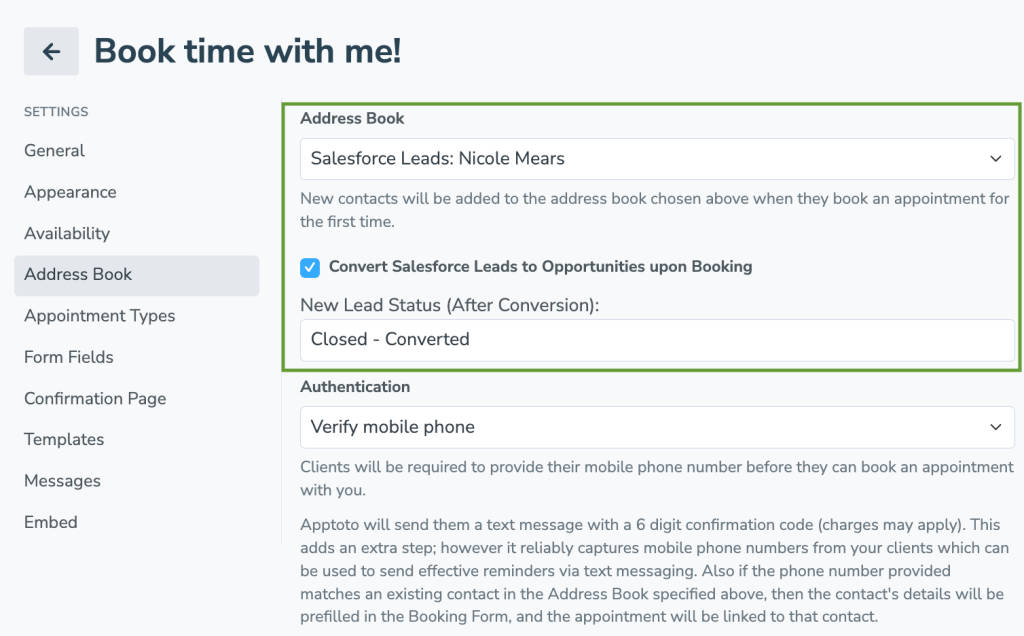
#2 – Log All Apptoto Activity to Salesforce Contacts
Every interaction with your prospects and clients is crucial. Losing track of even one of these interactions is not an option. Integrating Apptoto with Salesforce ensures that every appointment booking, reminder sent, or follow-up action is automatically logged against the relevant contact record. You can now see a comprehensive view of your client interactions further enriching your customer engagement data. With this integration, you ensure that your team has all the context they need to provide unparalleled service.

Enabling this is simple, too! Navigate to the Integrations tab under Settings in Apptoto. Open the Salesforce Integration tab. Scroll down to “Options,” and toggle “Log all Apptoto activity to Activity History for contacts” on. You can send each activity individually or have it grouped by day.
#3 – Create a Messaging Campaign When A Salesforce Custom Object Changes
Creating custom-tailored campaigns to target your company’s prospects at various sales stages can be a highly effective marketing strategy. Apptoto’s integration with Salesforce takes this to the next level by allowing you to initiate a Campaign to drive bookings (or other target actions) when standard OR custom fields/objects are changed in the CRM. For example, if a lead’s status changes or a specific custom object indicates a client is ready for additional engagement, Apptoto can automatically enroll them into a new Campaign to try to push them down the sales funnel.

Imagine a new lead filling out a form on your website and expressing interest in a specific service. They’re moved to an “open” lead, which Apptoto recognizes. The platform enrolls them into a customized Campaign that sends messages one day, four days, and seven days later to entice them to book their preferred service with you. It’s possible! This proactive approach ensures you’re constantly engaging your prospects and clients at the optimal moment, enhancing conversion rates and customer satisfaction. Check out our Knowledge Base to learn how to set up Campaigns using Custom Fields!
Wrapping Up
Apptoto’s Salesforce integration opens up a realm of possibilities and enhanced efficiency for appointment-based businesses. From automating lead conversion to logging detailed client interactions and triggering customized engagement campaigns, these integrations not only streamline your workflows but can also elevate your marketing, customer service, and sales strategies. Check out these features and discover how they can transform your business’s growth.