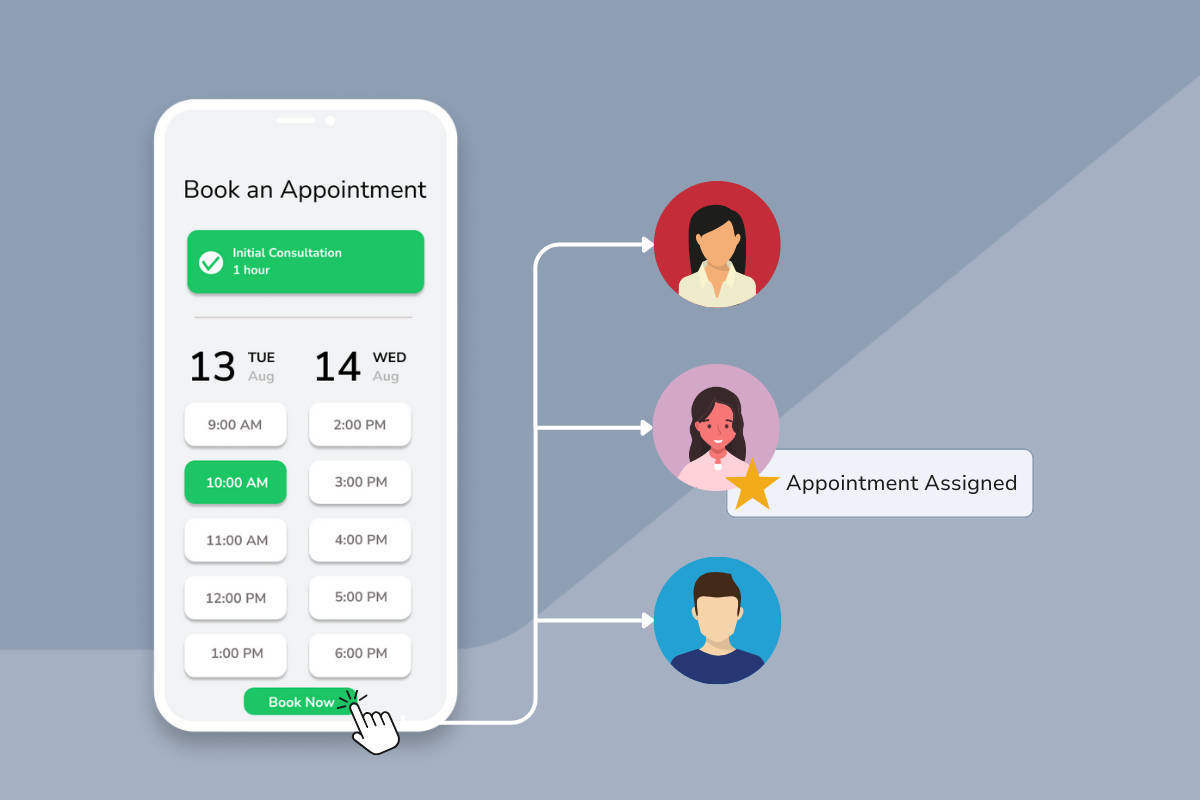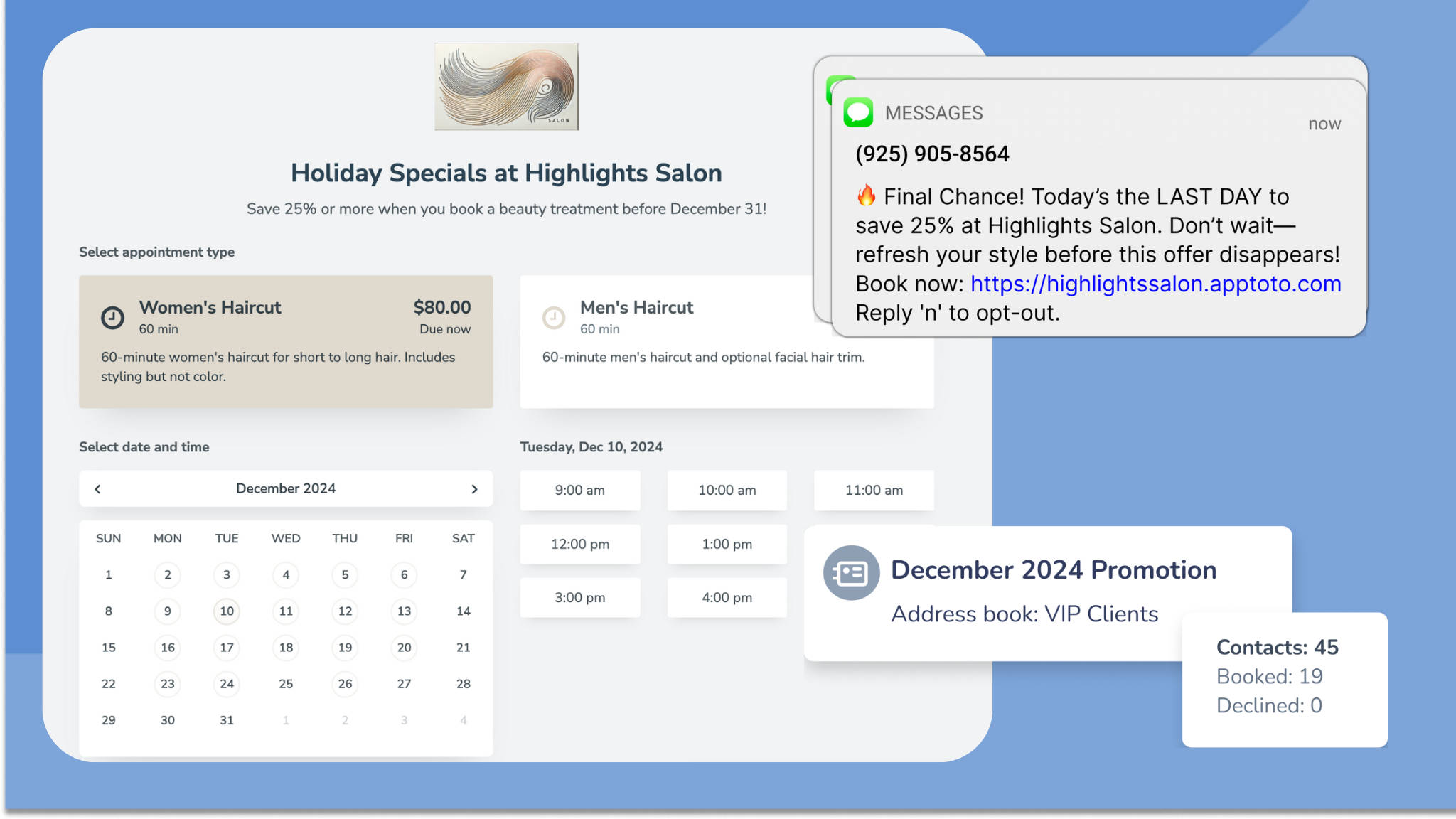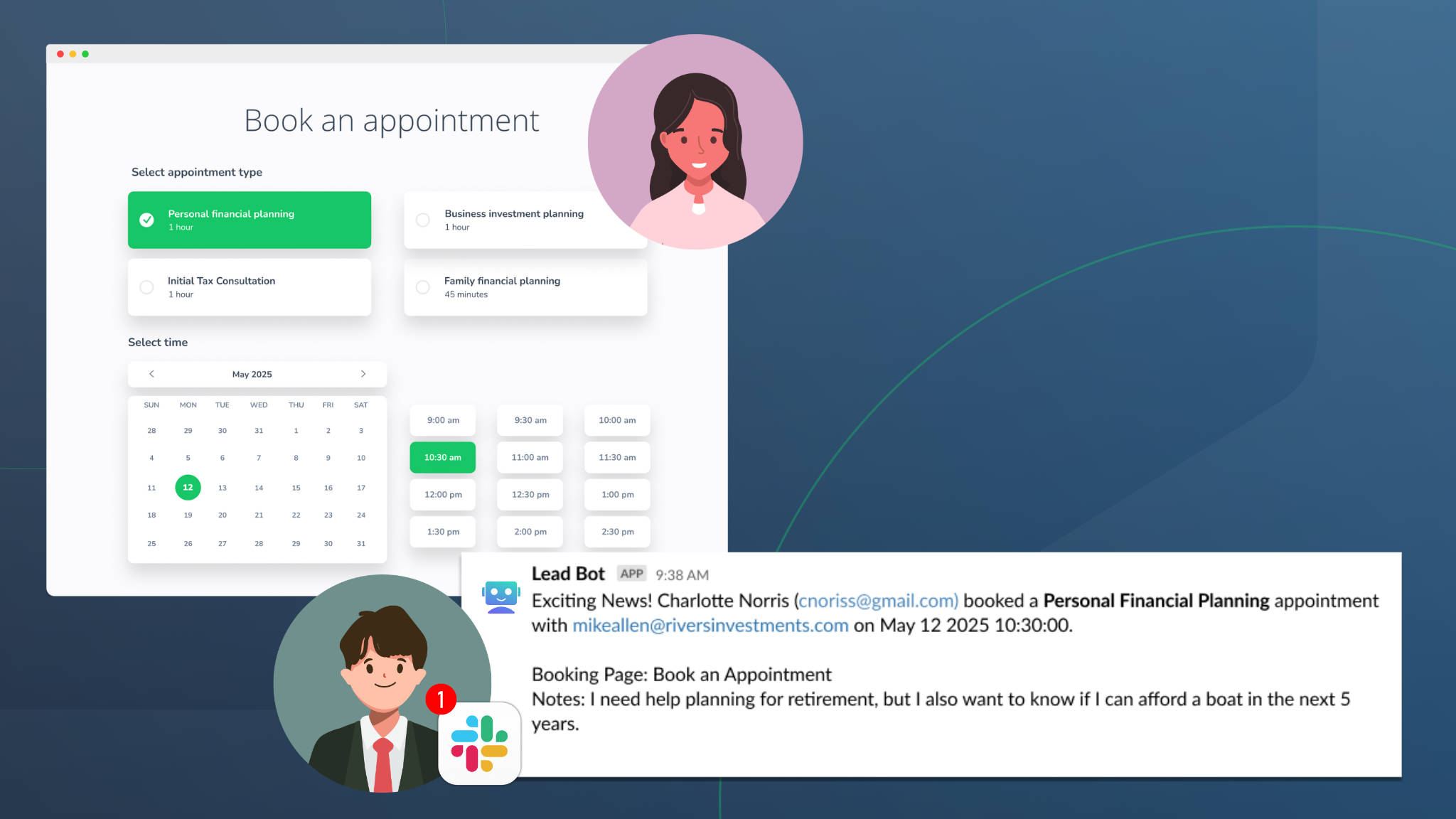Estimated reading time: 10 minutes
Tired of playing the perpetual referee when it comes to assigning appointments to team members?
It can feel like a relentless balancing act trying to figure out how to “fairly” allocate new appointments and clients across employees. Not only are you managing every employee’s unique schedule and specialties, but you likely also have a near-constant fear of overloading or underutilizing various team members.
Aligning clients with the best provider to meet their needs while distributing workload is an uphill battle. That’s where appointment routing comes in. When someone books an appointment online, the appointment can be automatically assigned to a team member based on availability, specialty, and so on. Dive into our guide to learn more about appointment routing and how it can help you eliminate scheduling headaches.
What is Appointment Routing?
Appointment routing is the process of efficiently distributing newly scheduled appointments among team members. It is particularly helpful when new clients or appointments are assigned to a pool of team members rather than a single individual. Keep in mind that your business can utilize appointment routing while also allowing clients to book with specific providers (usually once they’re an established client or patient).
Manually assigning appointments can be extremely time-consuming and error-prone. Enter automated appointment routing. Automated appointment routing takes your team members’ availabilities and specialties into account, along with your preferred routing method, to intelligently pair clients with providers. All a client needs to do is pick the service, date, and time they prefer. The system will automatically assign an appointment to the appropriate team member, and the client and provider will be notified of the upcoming appointment.

Appointment routing ensures appointments are distributed fairly amongst team members, minimizes clients’ wait times, and helps optimize employees’ schedules to serve as many clients as possible. Many industries utilize and benefit from appointment routing, including (but not limited to):
- Healthcare clinics: Patients can choose a specific doctor or be assigned to the next available one.
- Hair salons: Regular clients may book their preferred stylist, while new clients are assigned to any available stylist.
- Fitness centers: New members are assigned to a trainer based on availability, whereas existing members can schedule with their current personal trainer.
Ways to Effectively Route Appointments
Implementing appointment routing for your business can improve your team’s efficiency and profitability. However, there are multiple routing methods to choose from, and depending on your business needs, you may find some work better than others. Here are just a few methods for routing appointments, each tailored to specific business requirements and goals:
Round-Robin
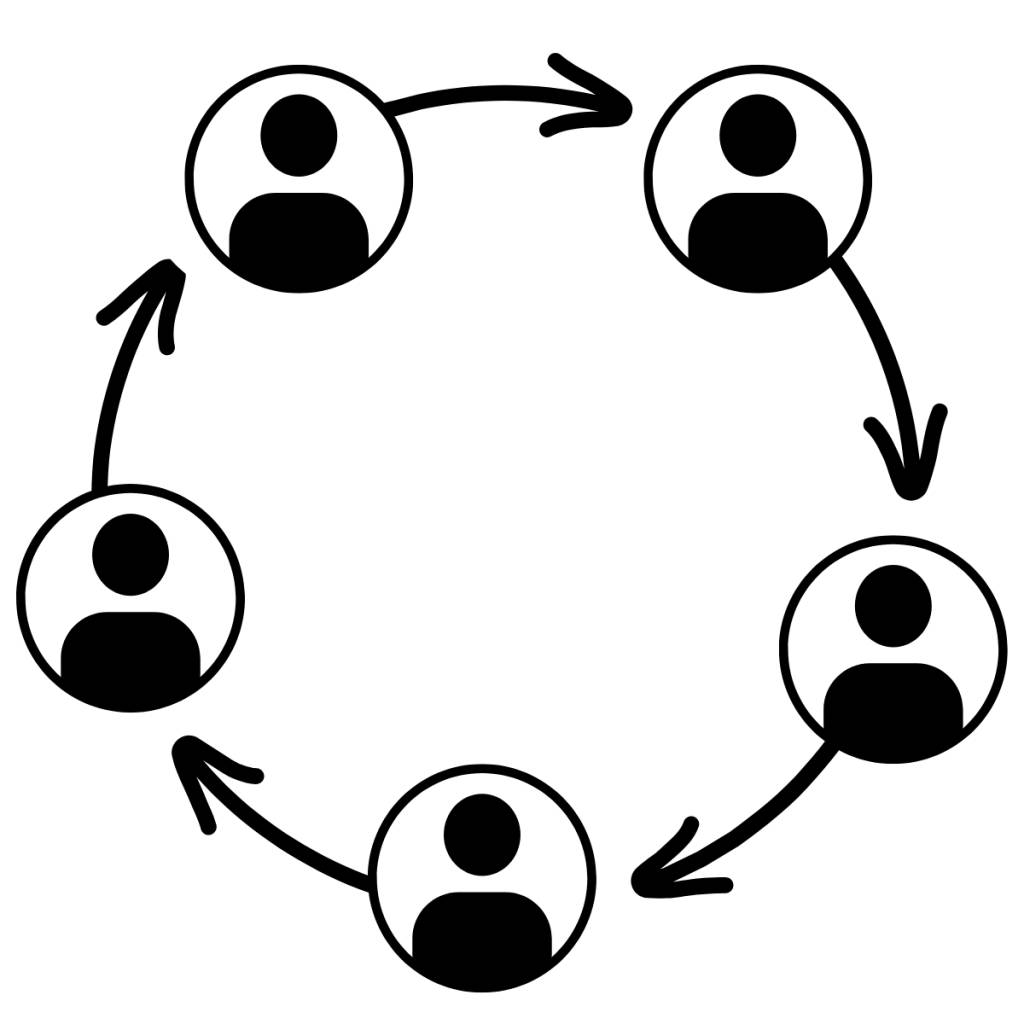
The round-robin method distributes appointments evenly among team members in a rotating sequence. This approach ensures a fair distribution of work and prevents any single team member from becoming overwhelmed. Therefore, it is useful in environments where team members have similar skills and qualifications, such as customer service or call centers.
Ordered
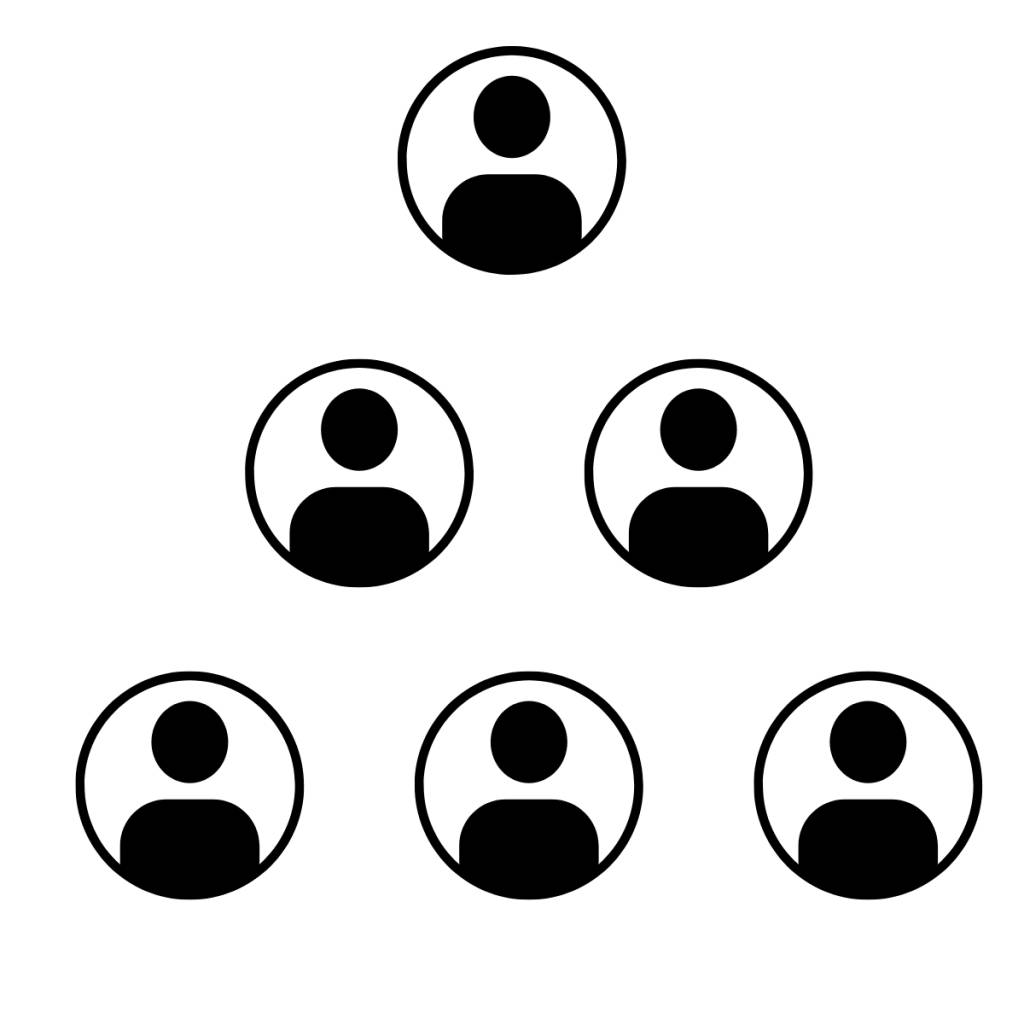
The ordered method involves routing appointments based on a predefined sequence, which could be determined by things like seniority or expertise. This method ensures that appointments are assigned to the most appropriate team member, as determined by the business.
Service-Based
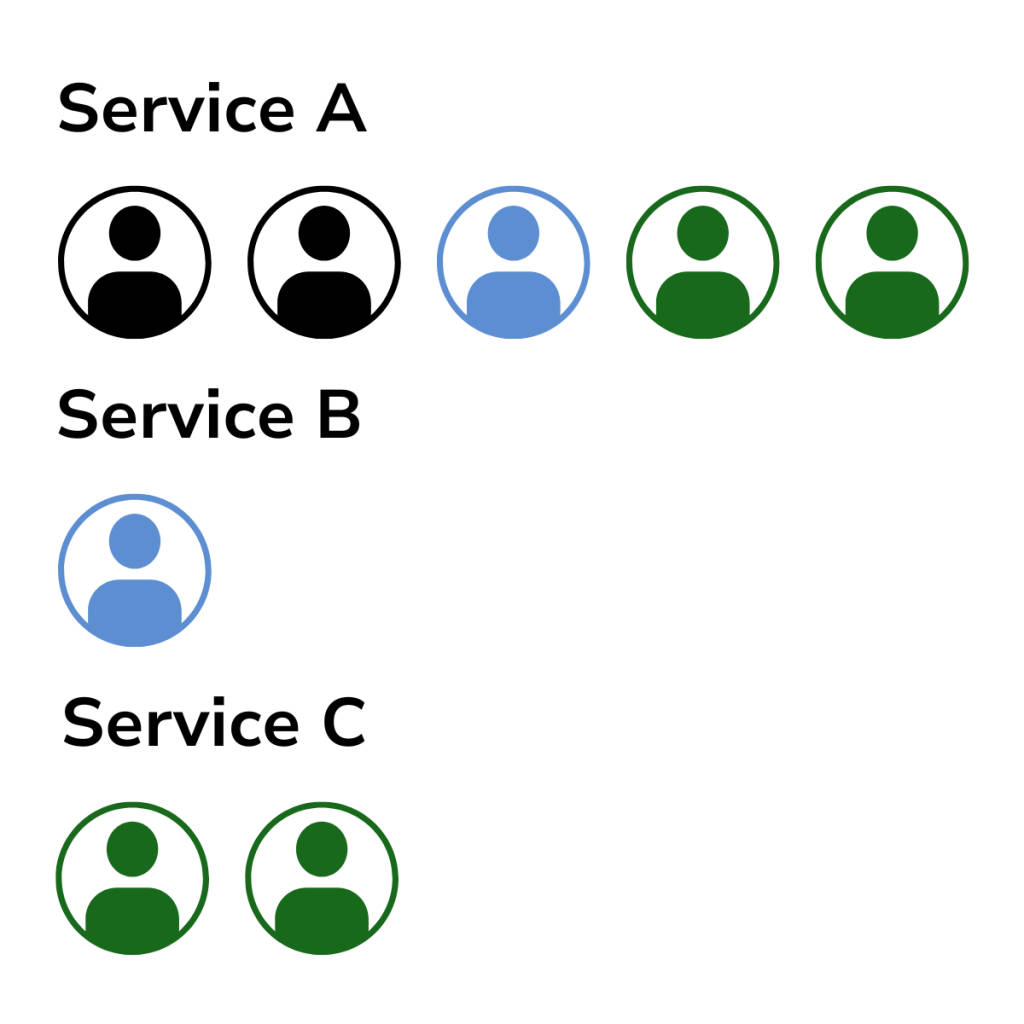
In service or speciality-based routing, appointments are assigned based on the type of service required. Clients are matched with team members who have the specific skills and expertise needed for their requested service. This approach is common in specialized industries such as legal services, where clients need to see a lawyer with expertise in a particular area of law, or in beauty salons, where clients may require specific treatments that certain stylists specialize in.
Location-Based
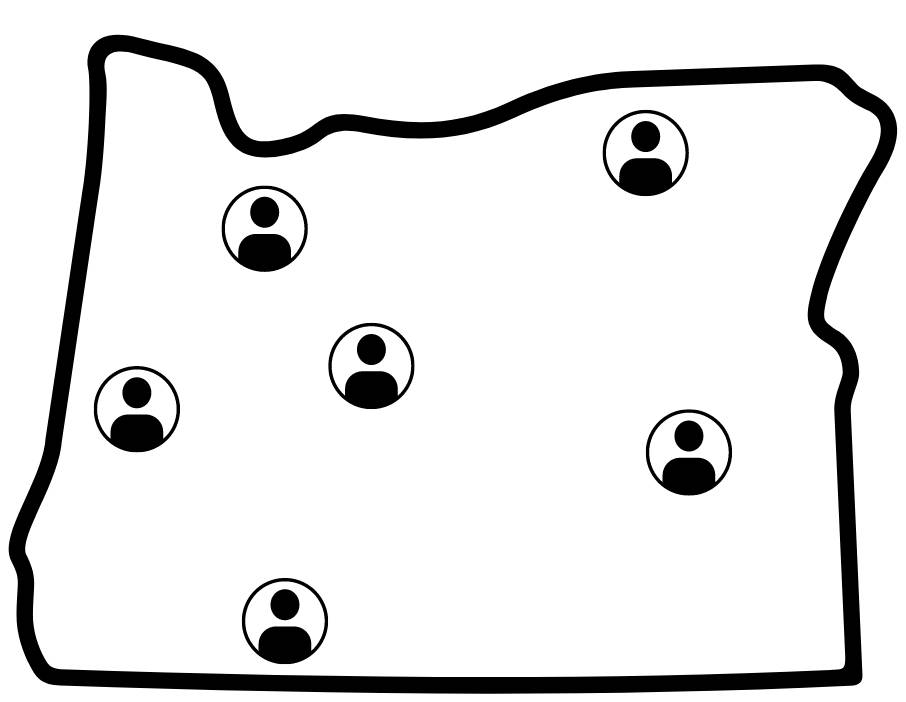
Location-based routing assigns appointments based on the client’s or service provider’s location. This method benefits businesses with multiple locations or those that offer on-site services. By routing appointments to the nearest available team member or location, companies can reduce travel time and costs and improve the overall customer experience. Home service providers and delivery services commonly use this approach.
Benefits of Appointment Routing
Moreover, by eliminating guesswork and manual scheduling, organizations can operate more efficiently, minimize employee’s idle time, and maximize revenue-generating opportunities. It’s a win-win-win situation for businesses, their employees, and their clients. Let’s dive deeper into the various benefits of appointment routing.
- Improved Efficiency: Ensures optimal use of team members’ time by balancing their schedules and reducing downtime.
- Enhanced Customer Experience: Minimizes wait times between when a client books and their appointment. It provides a smoother booking experience.
- Fair Work Distribution: Helps distribute appointments evenly among team members, preventing burnout and ensuring a fair workload.
- Increased Flexibility: Allows businesses to more easily adapt to changing demands, employee availabilities, and client preferences.
- Better Resource Management: Businesses can track and analyze appointment patterns and team performance and adjust resources accordingly.
Challenges with Appointment Routing
Despite the benefits, businesses may encounter challenges when evaluating and implementing appointment routing systems. Some common obstacles include:
- Integration capabilities with the business’s existing calendaring and CRM systems
- Resistance to change from staff
- Balancing customer demands with operational constraints
- Finding a system flexible enough to adjust to your business’s needs
Utilizing Technology to More Efficiently Assign Appointments
As appointment scheduling software has advanced over the last several years, so has the usefulness of appointment routing. This trend will likely continue accelerating as artificial intelligence and more robust integrations expand the capabilities of appointment-scheduling software.
While some scheduling systems focus specifically on lead routing—automatically assigning leads to sales team members for further development—the focus here is on appointment routing. This approach addresses the unique demands of businesses that rely heavily on scheduled appointments. Modern scheduling solutions can adjust for real-time calendar updates and account for various availability, specialty, and location criteria to ensure clients are matched with the most suitable providers.
Appointment Routing with Apptoto
Apptoto has integrated appointment routing into online booking pages in a straightforward way. This feature is designed to help you pair clients with the right team members without complicated rules, expensive add-ons, or custom integrations. Once you’ve synced your team members’ existing calendars, set their availability, and added your address books to Apptoto, you can start routing appointments via your booking pages.
You’ll need to figure out your booking page strategy before setting up routing, but the good news is you can add unlimited booking pages, so you’re free to be as creative as possible. Here are some things to consider when setting up your booking pages:
- Do you need one booking page from which all clients book, or are you okay with having multiple?
- Do all providers provide the same services, or do some team members provide only certain services?
- Will you have different booking pages for established versus new clients?
- Do you want each provider to have their own “private” booking page to send to prospective or established clients?
With Apptoto, you’ll first choose how you want clients to choose their preferred appointment (will they choose from a list of services, locations, etc.?). You will set this up when you create booking pages and appointment types. Once you’ve done this, you can decide whether to assign appointments in a round-robin or ordered fashion.
Let’s suppose you want to use service-based routing. In that case, you’d set up a primary booking page with your services as appointment types–Service A, B, C, and D–and then ensure the appropriate team members’ calendars are linked to the services they provide. If you wanted to use Locations instead, you’d create a primary booking page with your locations set up as appointment types, then ensure the appropriate team members’ calendars are linked to the locations they serve.
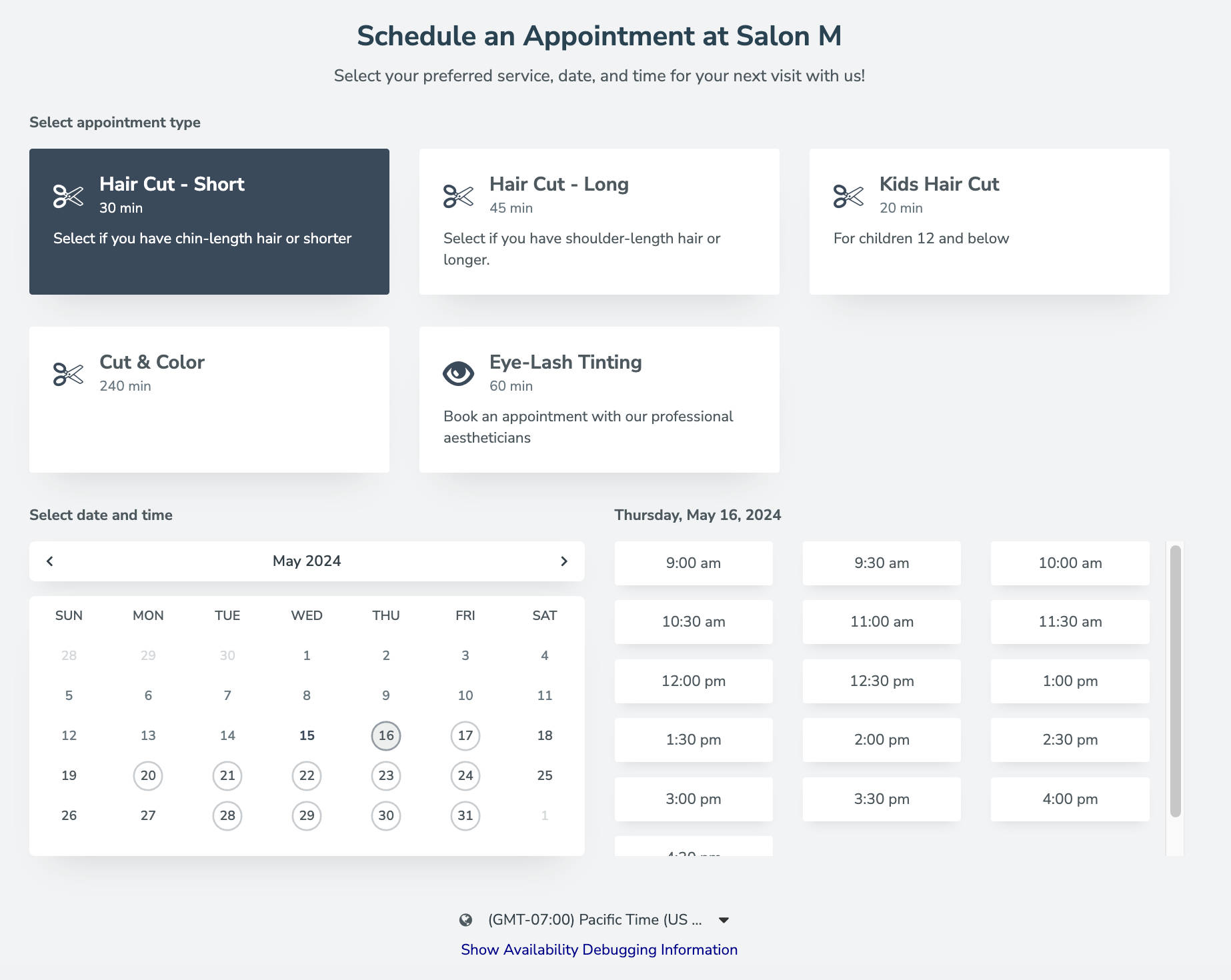
Implementing Round-Robin Routing
- Navigate to Apptoto’s Booking Pages tab
- Click +Add Booking Page then +Add Availability Page
- Add or edit “General,” “Appearance,” “Availability,” and “Address Book” settings as needed.
- On the availability tab, ensure you have linked that the appropriate team members’ calendars to the booking page under “Calendars.” You can use <All Calendars> or <Multiple Calendars>
- On the “Appointment Types” tab, set “Appointment Types” to Multiple Options
- This is where you’ll set if appointments will be assigned by service, location, new versus returning customers, etc.
- Click +Add Type to add a new appointment type.
- On the screen that appears, add a label (e.g., “Blowout” service for a salon).
- Set the icon, custom image label, add a description, and create a URL
- Leave action as “Show Availability.”
- Set “Calendars” to Customized
- For this specific service (ex: “Blowout” service), choose all the calendars of team members who provide this service using the checkboxes. Uncheck those who do not offer the service.
- Where it says, “Please choose which calendar appointments should be booked on:” choose Round-Robin
- Apptoto will evenly assign appointments amongst team members so long as they have open time slots.
- Complete the rest of the “Appointment Type” form. Then, click Done
- Repeat steps 5.1 through 5.8 for each appointment service, location, etc., you want to display on your booking page
- Finish reviewing/editing any additional settings on the remaining “Booking Page” tabs.
- Finally, click Create to launch your booking page using Round-Robin Routing.
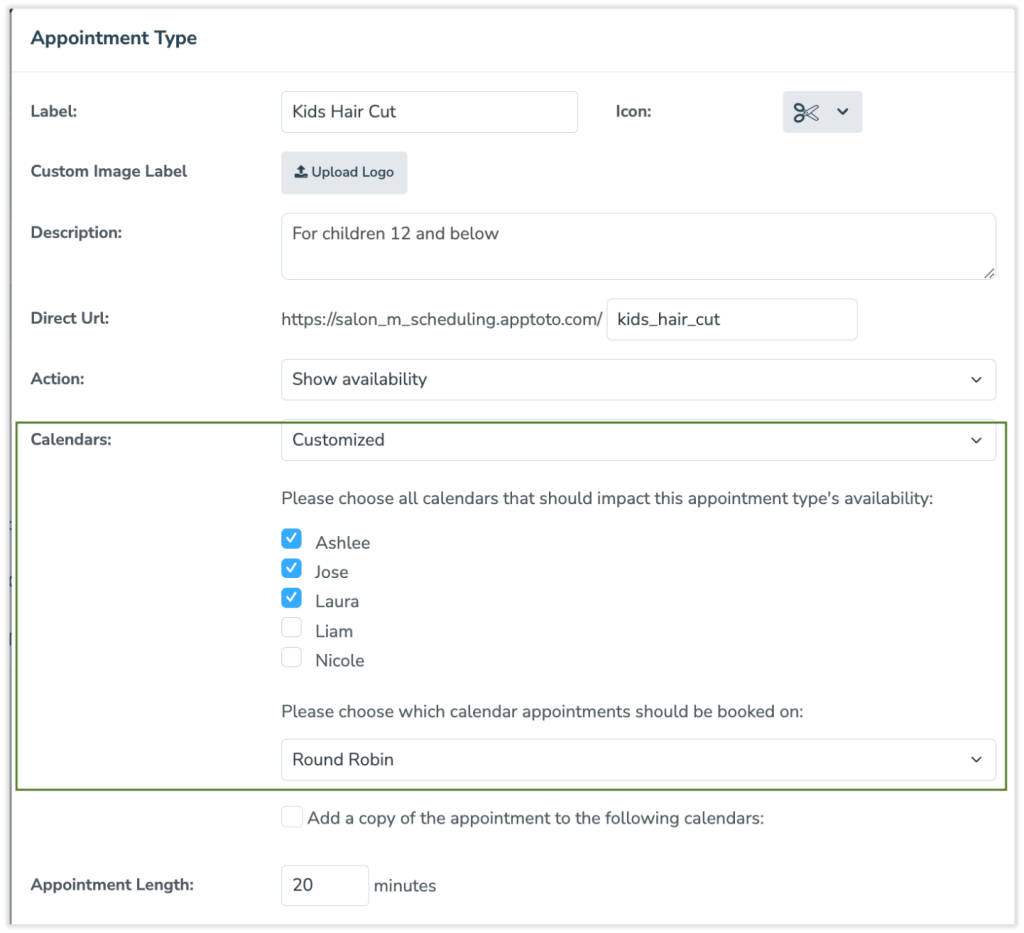
Implementing Ordered Routing
- Complete steps 1 through 4 above.
- On step 5, complete steps 5.1 through 5.6 above.
- Instead of “Round-Robin” on step 5.8, select “Ordered.”
- Then, order the calendars you’ve linked from highest priority to lowest.
- Apptoto assigns appointments to the highest priority team members first if they have availability, then to lower-priority team members based on their ordered position.
- Complete the rest of the “Appointment Type” form. Then, click Done
- Repeat the process of creating as many new “appointment types” and setting the routing method as needed.
- Finish reviewing/editing any additional settings on the remaining “Booking Page” tabs.
- Finally, click Create to launch your booking page using Ordered Routing.
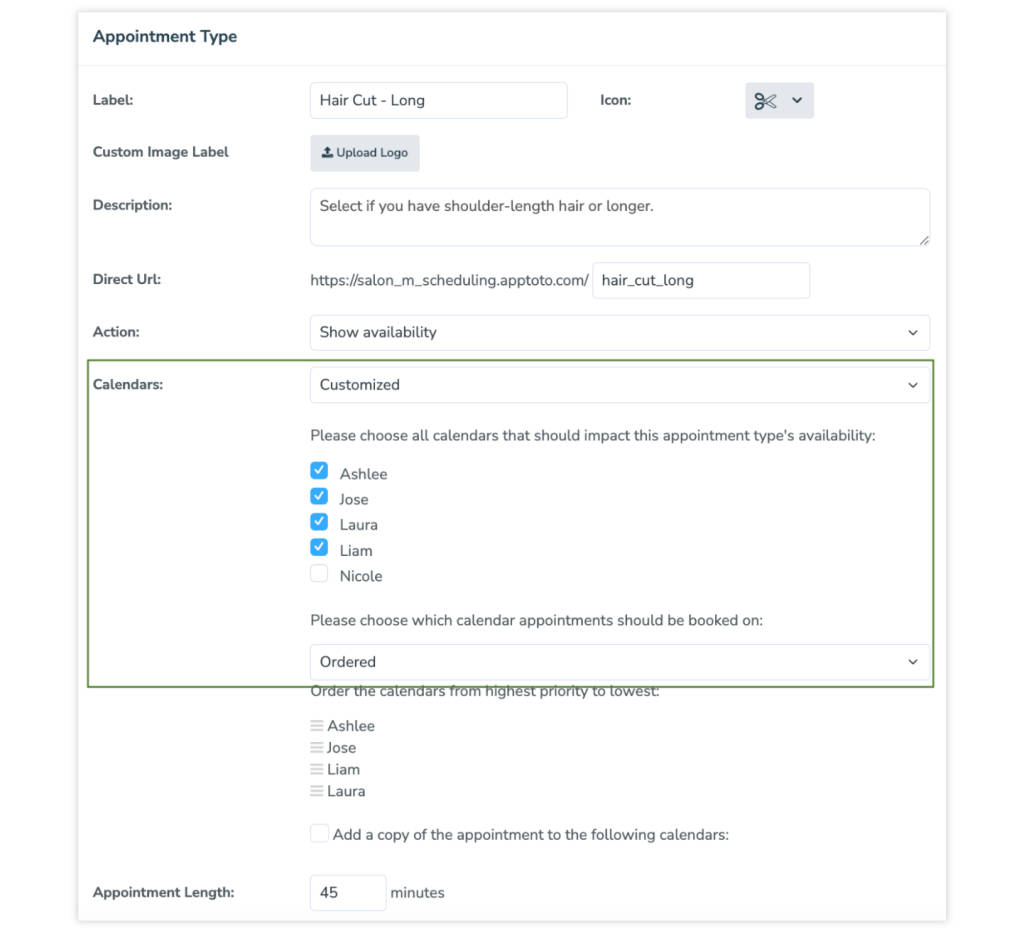
Pair Clients & Providers Faster with Appointment Routing
Ready to say goodbye to manual scheduling headaches for good? With automated appointment routing, you can effortlessly match clients with the right providers, ensuring a seamless and efficient experience for everyone involved. Eliminate scheduling conflicts, reduce wait times, and enhance your team’s productivity. Schedule a quick demo with one of our Customer Success experts to learn more about Apptoto’s routing tools, or sign up for a free 14-day trial today!