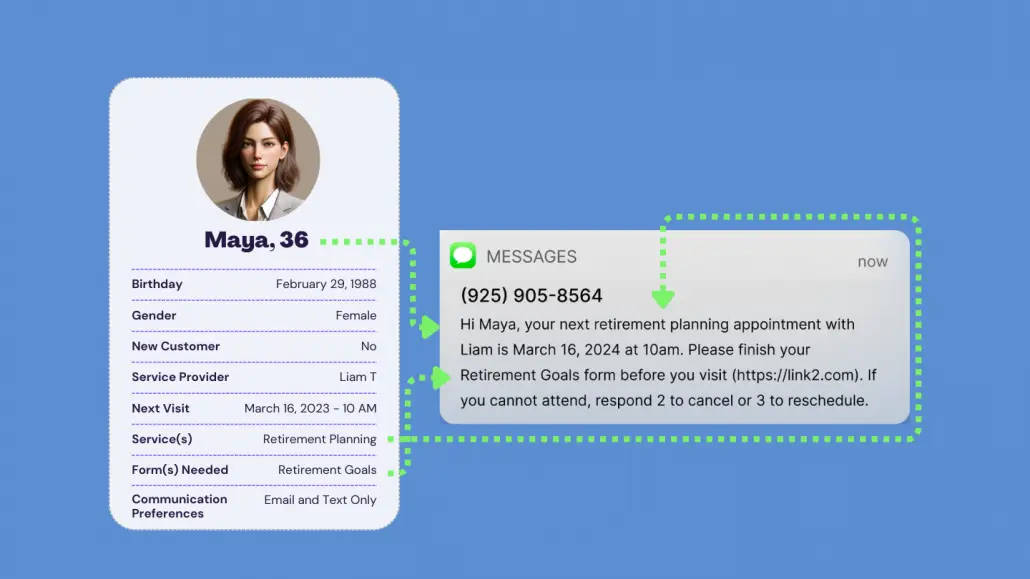Estimated reading time: 5 minutes
Establishing meaningful relationships with your clients has never been more vital for appointment-based businesses. In today’s market, consumers have dozens of options available for just about any service, all just a Google search away. Consequently, the importance of client relationships cannot be overstated. If you’re booked out for weeks and your clients aren’t fiercely loyal, a competitor might steal them away by being able to accommodate them sooner. Ensuring your clients feel valued and prioritized is key to retaining their business.
Personalizing each interaction with your clients fortifies your relationships. It also helps ensure your business remains their first choice when booking future services. Even something as routine as appointment reminder texts can be turned into powerful touchpoints that delight your clients and boost your retention rates.
If personalizing every client communication seems daunting, there’s no need to worry. Combining automation, strategic integrations, and your own insights into your clients and their preferences allows you to craft communications that genuinely resonate and differentiate your business. In fact, this is where Apptoto’s innovative approach to sending appointment reminder texts, calls, and emails comes into play. Apptoto makes it possible to send personalized, automated messages to any appointment on your calendar, regardless of how they booked with you. Discover the benefits of personalization, best practices, and how to implement these tactics for your clients today.
The Power of Personalization
Personalization goes beyond inserting a client’s name into a text. It’s about crafting messages that resonate with the individual, taking into account their appointment types, history, and preferences. When clients receive texts that feel tailor-made for them, it fosters a sense of importance and care, which can lead to increased loyalty and reduced no-show rates.
Segmenting your audience is the first step towards personalization. By categorizing clients based on factors such as appointment types, frequency, and communication preferences, businesses can create targeted messages that speak directly to the needs and expectations of each group. For instance, a dental clinic might send a different reminder text to a first-time visitor than a regular patient coming in for a routine check-up.
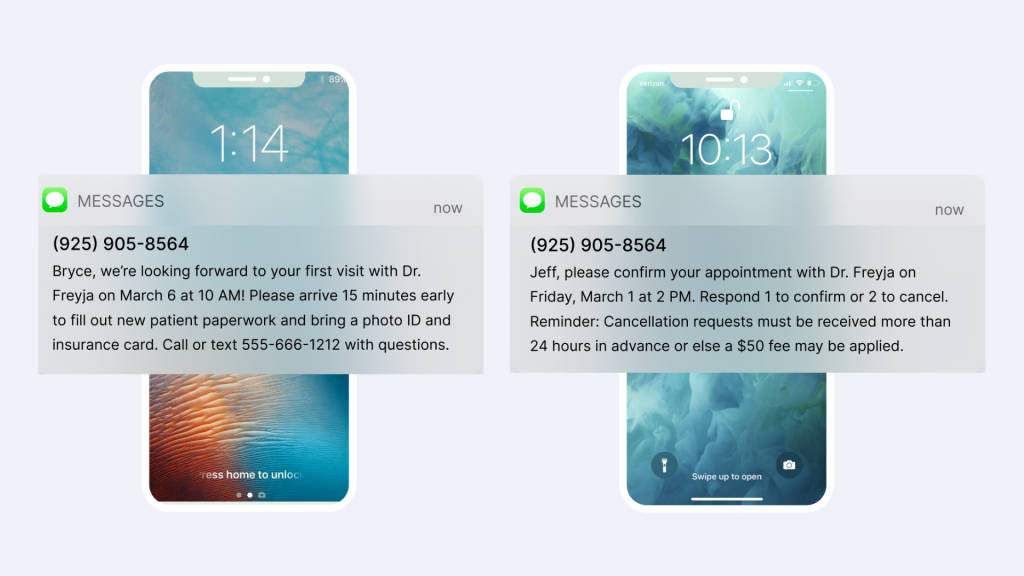
Crafting Tailored Appointment Reminder Texts
To craft a message that truly resonates, consider customizing texts based on the following elements:
- Appointment Type: Customize the content based on the nature of the appointment. A reminder for a consultation could include preparatory instructions, while a follow-up might contain a note of encouragement.
- Service Provider and Location: Including helpful details such as who the client is scheduled with or where their meeting will be (if you have multiple offices/locations) can add an extra level of confidence.
- Contact Preferences: Respect your clients’ preferred methods of communication. Some may opt for texts, while others prefer emails or calls.
- Language and Tone: Match the language and tone to the client’s profile. A professional, formal tone might suit a business consultation, whereas a friendly, casual approach could be better for a personal service appointment.
Automation at Scale
While personalization is crucial, it can be time-consuming. This is where automation comes in. With the right tools, businesses can personalize at scale without sacrificing the human touch. Apptoto’s automation capabilities allow for creating dynamic, rules-based messaging sequences that adapt to the client’s data and preferences.
We highly recommend following Apptoto’s “Getting Started Guide” before doing anything else. After you’ve synced your Calendar, Address Books, and Appointments, it’s time to start building your personalized messaging sequences. See just how deeply you can customize your appointment messages by first configuring rules for your appointment auto messages. But, don’t hesitate to play around with additional personalization features as well!
Apptoto’s Personalization Features
- Flexible Messaging Rules: Set up messaging rules that trigger different texts based on various criteria, such as appointment type or client behavior.
- Robust Integrations: Apptoto seamlessly integrates with your existing CRM and calendar systems, ensuring that all client information is up-to-date and accessible for personalized messaging.
- Standard Fields: Fields are used to insert appointment or client-specific data into each message that is sent. This allows you to create Auto Message templates that can be applied to each appointment without having to customize every single message.
- Standard fields insert general data stored in Apptoto such as Client Name {participant.name}, provider and company name {user.name_and_company}, and event date and time {event.date_phrase_and_time}.
- There are over 130 standard fields you can use!
- Custom Customer Data Fields: If you utilize custom fields to store and track client-specific information in your Calendar or other CRM systems, you can use these to tailor reminder texts with additional personal details.
- Inserting data from your Custom Fields is similar to how you do so with standard fields, except your field starts with {fieldtype.custom.custom_field_name}. In this case, “fieldtype” would be replaced with whether it was participant/contact data or event data and “custom_field_name} would be replaced with your custom field name.
- For example, imagine you owned a hair salon. You offer different services and include the service as such in the appointment event body (service: hair coloring with cut). You could insert that into the reminder using {event.custom.service}
- Similarly, imagine you stored your client’s birthdays with your client contact records as birthday. You would insert that into a message using {contact.custom.birthday}
- Inserting data from your Custom Fields is similar to how you do so with standard fields, except your field starts with {fieldtype.custom.custom_field_name}. In this case, “fieldtype” would be replaced with whether it was participant/contact data or event data and “custom_field_name} would be replaced with your custom field name.
- Smart Contact Preference Tracking/Delivery: Apptoto respects your clients’ communication preferences. For example, if a client opts out of phone calls, Apptoto will automatically adjust the reminder sequence to exclude calls.
Improving Client Satisfaction with Personalized Reminder Texts
Businesses looking to improve customer engagement and satisfaction will find that personalized appointment reminder texts are a game-changer. By leveraging the power of automation and the advanced features of Apptoto, companies can send tailored messages at scale, ensuring that each client feels valued and informed. Embrace the future of client communication with Apptoto, and watch your business thrive.
Want to learn more about personalizing your reminder texts but not ready for a free trial yet? Schedule a demo with our Customer Success Experts today!