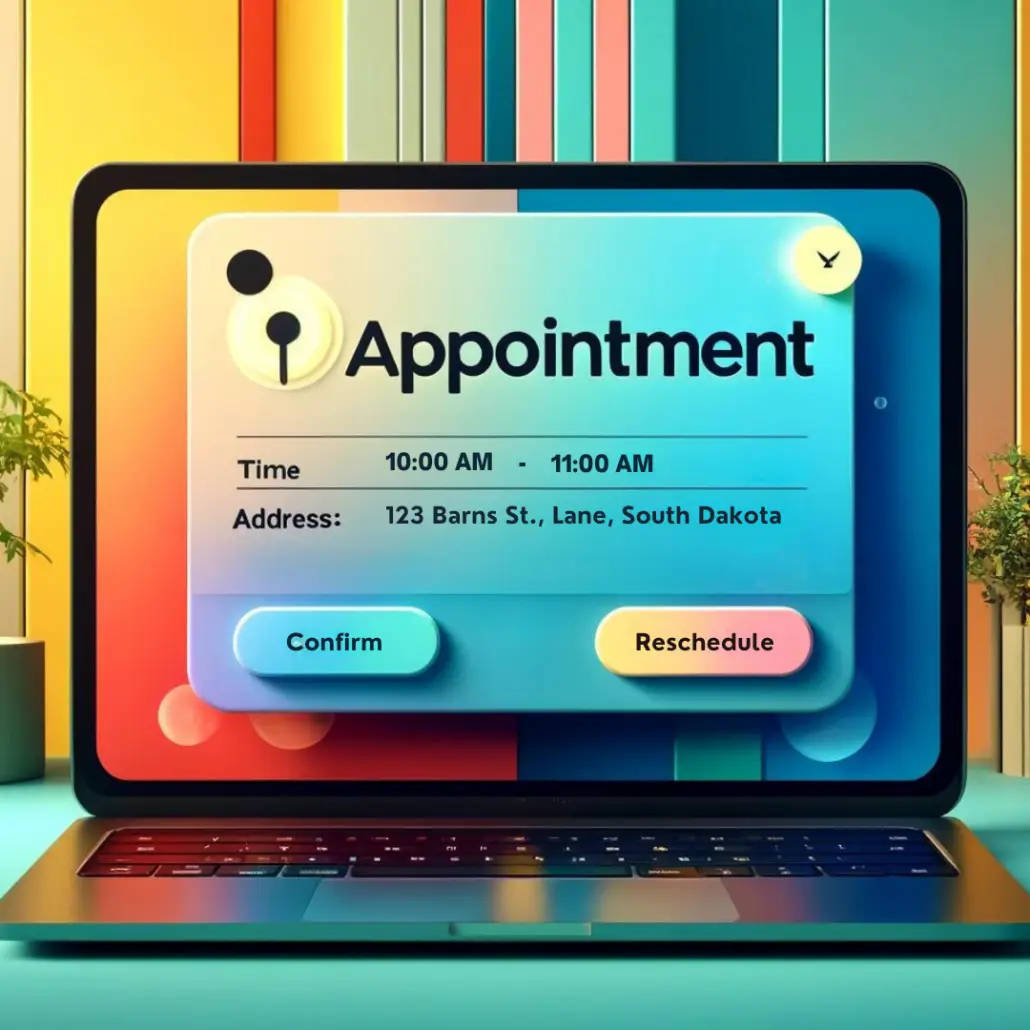Estimated reading time: 10 minutes
Put yourself in your client’s shoes: You’re juggling a dozen projects at home or work, your phone is buzzing with texts, and today is the day everyone calls you for a “quick chat.” In the midst of all this, you’re racking your brain, struggling to remember when your next appointment is.
Now, imagine you spot an email appointment reminder in your inbox. That email neatly holds all the details for your upcoming visit and lets you add the appointment to your calendar. You can even confirm, cancel, or reschedule your appointment instantaneously with a click of a button. That email feels like a life raft in a sea of information.
As an appointment-based business, incorporating email reminders into your larger client communication strategy is smart. They complement text and voice call reminders, helping you ensure you reach your clients no matter their preferred contact message or how busy they are. Emails also provide ample space to add essential reminder details, attachments, and more. Crafting and implementing the perfect email reminder strategy may be daunting, but we’re here to help! Read on to learn how to build the perfect appointment reminders, leverage technology to automatically deliver personalized messages, and grow your overall email effectiveness.
The Importance of Email Appointment Reminders
An email appointment reminder is a message a business sends to a client to notify the customer about their upcoming visit. The email includes essential details about the appointment, such as date, time, and service type, and helps remind the client to arrive on time and prepared.
Email reminders are more than just a convenience for clients; they are an invaluable tool for businesses. First and foremost, email appointment reminders serve to reduce the number of clients who fail to show up for their appointments (or “no show”), preventing businesses from losing revenue. Additionally, these reminders often relay important information such as event details, preparation instructions, and location details. Likewise, personalized reminders can help foster customer satisfaction and loyalty since clients feel their time and business are valued.
Email appointment reminders also provide a documented communication trail, which helps enforce policies and resolve client disputes. Finally, emails can be a cost-effective marketing channel, allowing businesses to promote services, grow bookings, and engage clients with minimal added expense.
Crafting Your Email Appointment Reminders
An effective email reminder is clear and informative. Essential elements to include are:
- Appointment Details: Clearly state the appointment’s date, time, and location (if there is more than one potential address)
- Personalization: Address the recipient by name to foster a connection.
- Clear Call to Action: Whether it’s to confirm attendance or provide rescheduling options, make it easy for recipients to take the next step.
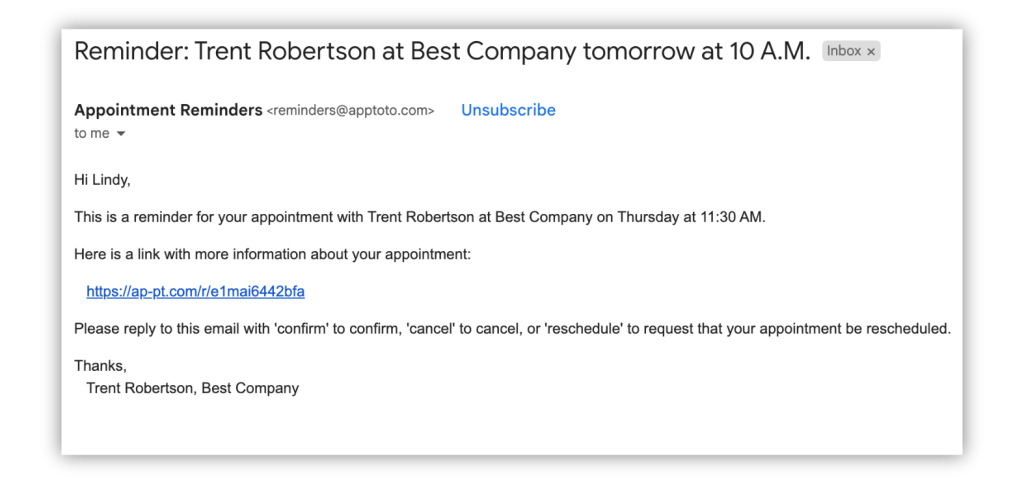
Keep in mind that the details above are just the bare minimum that should be included. Layering in more advanced details about your clients and their appointments from your various business tools can help personalize your appointment reminders even further.
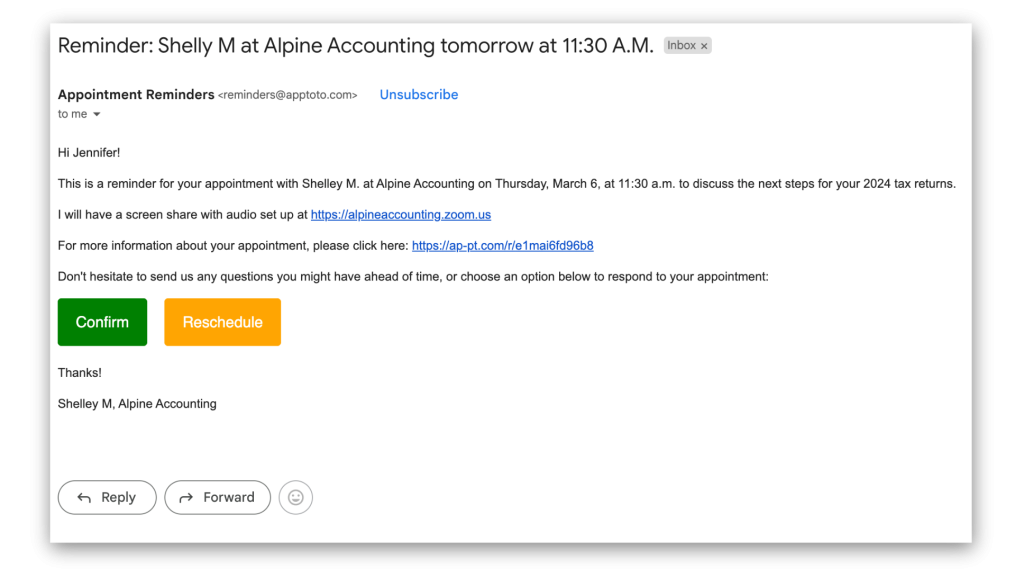
Similarly, make sure your tone and style resonate with your audience. Different industries necessitate different communication strategies. For example, an accountant might opt for a more formal tone, while a tattoo artist might use a more informal, playful message. Don’t be afraid to experiment to find the perfect mix of brand personality, visual style, and tone for your emails!
Best Practices for Email Reminders
Timing is everything. Strategically schedule your reminders for optimal impact:
- Advance Reminder: A few days before the appointment to ensure it’s on the client’s radar.
- Pre-Appointment Nudge: A reminder the day before or the day of the appointment to reinforce the message.
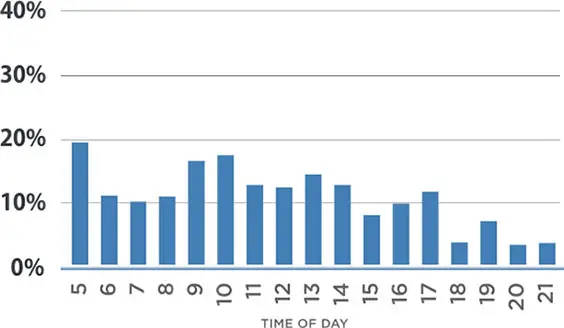
Wondering what the best time of day to send reminders is? Our comprehensive guide to appointment reminders revealed that the highest response rates came from emails sent at 5 a.m., 9 a.m., and 10 a.m.
Leveraging Technology to Streamline Your Workflow
Let’s be honest. If you or a team member were tasked with manually emailing all your customers about their appointments, chances are this would consume an entire workweek’s worth of time. Not only would you be tasked with customizing every email to include each client’s unique details, but you’d also be responsible for managing responses and a neverending inbox full of confirmation, cancellation, and reschedule requests.
That’s where technology comes in. Appointment management software solutions like Apptoto help streamline the process of sending appointment reminders and give businesses back valuable time they can spend serving customers. While every business’s needs will differ, there are four key areas to look out for when determining what solution you’ll use to send email reminders.
Automation
Chances are you won’t be able to automate every business email you send. Still, by harnessing the power of automation, appointment reminder emails will be one less thing to worry about. Automation is useful for ensuring email reminders have the correct details for each appointment and are dispatched at the perfect moment without needing constant manual adjustments.
- Scheduling + Reminders: Optimally, your business utilizes a single platform for online scheduling and appointment reminders. This creates a cohesive ecosystem where new or changed appointments are reflected on your Calendar in real-time (updating your availability on your booking pages). In turn, your appointments receive timely and accurate reminders based on your Calendar events.
- Timing: Timing matters when you send reminder emails! It’s vital to find a reminder solution that allows you to set when and how often you want to send messages, especially if you’re sending SMS, voice, and email reminder messages in a sequence.
- Customization: A one-size-fits-all approach of sending the same email reminder to everyone no longer works! Your business offerings are as diverse as your clients’ needs are. A flexible reminder system should allow you to set up and automatically deliver different appointment messages that are specific to:
- Your appointment types, services, providers, and locations
- Appointment steps (booking confirmations, reminders, post-visit follow-ups)
- Participants (different reminder messaging for you vs. your clients)
- Personalization: Personalization goes hand in hand with customization. With the right service, you can craft a variety of custom appointment reminder templates (like those above) and let the system automatically populate those messages with client and event details, such as the invitee’s name, appointment details, and any other personalized information you choose.
Integrations

A top-tier email reminder service should integrate seamlessly with your existing business tools, such as Calendars, CRM systems, and other productivity applications. These integrations are essential for streamlining your workflows and ensuring that reminders are always accurate and up-to-date.
- Calendar Syncing: Your reminder service should sync in real-time with calendar applications such as Google Calendar and Outlook to send reminders to appointments on your calendar. This ensures that new appointments are opted into reminders and that contact and event details are accurately reflected in reminder messages. Similarly, changes to appointments are accounted for in your Calendar and reminders as well.
- CRM Compatibility: For businesses that utilize CRM systems such as Salesforce to manage client relationships, it’s important to choose an email reminder service that can integrate with these platforms. This opens up the opportunity to use valuable client information from the CRM in email messages and include and track reminders as part of your overall client management strategy.
- Specialized Integrations: Some businesses may require specialized integrations in addition to standard calendar and CRM integrations. For example, healthcare providers might benefit from a service that integrates with Electronic Health Records (EHR) systems. Similarly, legal practices may look for integrations with case management software like Clio or PracticePanther.
- Other Integrations: Other integrations may be useful in helping streamline appointment management. For example, if you host virtual meetings, look for integrations with virtual meeting solutions such as Zoom or Microsoft Teams. Do you want to collect payments during the booking process or via your reminders? Choose a reminder service that has integrations with payment processors such as Stripe or Square.
Two-Way Interactions
Giving clients the ability to interact with appointment reminder emails can be powerful both from a time and cost-savings standpoint for your business and from a client engagement standpoint. For example, instead of calling your office to cancel or reschedule their visit, clients can easily adjust their appointment online from the comfort of their computer. Likewise, your customers feel valued when they can respond to a reminder email and receive a message from one of your team members, rather than getting sent to a “noreply” email address with no hope of an answer.
- Confirmation and Cancellation Links: Email reminders with embedded confirmation or cancellation links simplify the process for clients. Businesses get immediate updates on appointment statuses and can take action if needed.
- Rescheduling Options: Simplify rescheduling for your clients by providing a reschedule option and booking link that shows your real-time availability.
- Two-Way Messaging: Connect with your clients instantaneously via your email inbox/outbox. Provide helpful answers when clients respond to your reminder emails, or send a bulk message to all your clients on a particular day if inclement weather means you’ll have to ask them to reschedule.
Reporting and Analytics

A comprehensive reminder service should offer detailed reporting to help businesses understand client behavior and improve communication strategies. Monitoring metrics such as email open rates, no-show rates, appointment confirmations, and rescheduling rates for all reminders can guide your communication strategy and help you reduce missed appointments.
- Open Rates and Interaction Data: Insights into how many reminders are opened and interacted with can inform businesses on the effectiveness of their messaging and help you tailor future appointment reminder sequences accordingly.
- No-Show Patterns: Analyzing no-show rates in relation to reminder communications can uncover trends such as what times messages are most likely to be ignored. Likewise, identifying clients with repeat no-show patterns may help you identify who you no longer want to do business with.
Maximizing the Impact of Email Appointment Reminders
Email appointment reminders are an indispensable asset for any appointment-based business. They add organization to the chaos of daily life for your clients, providing reliable and accessible information about their upcoming commitments. By integrating these reminders into a comprehensive communication strategy, you cater to client preferences and enhance your overall client experience. With the right approach—leveraging technology for automation, customization, and two-way interactions—you can transform a simple reminder into a powerful tool for building client relationships and driving business success. Embrace the full potential of email reminders and watch as they work wonders for your appointment attendance rates, client satisfaction, and, ultimately, your bottom line.
Automate Email Appointment Reminders Today
Don’t let no-shows and disorganization hamper your business. Try sending email appointment reminders free for 14-days to see how they can elevate your operational efficiency and customer satisfaction. Start implementing these strategies today and observe the transformation in your appointment management process. Your business and your clients will thank you for it.