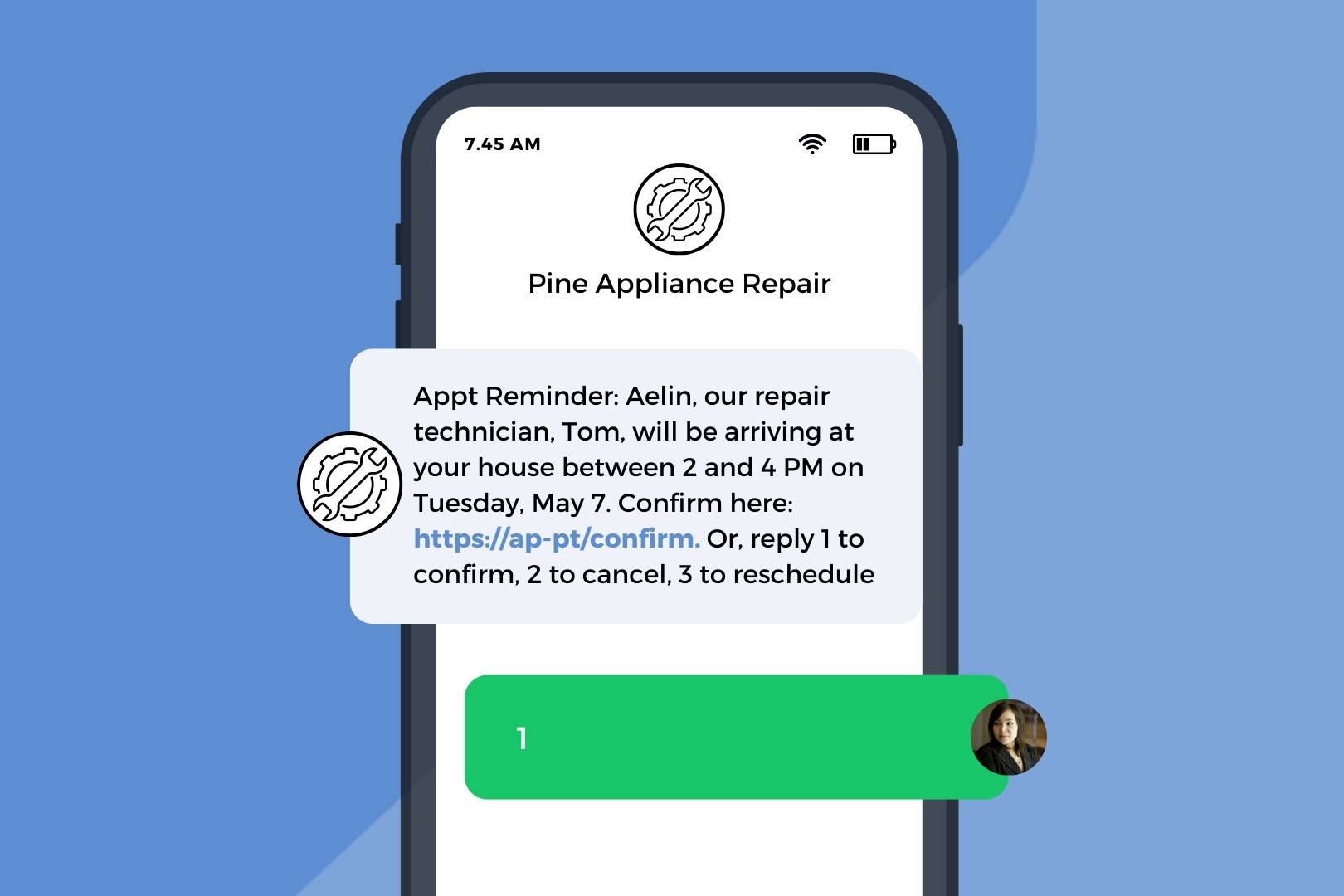Estimated reading time: 10 minutes
Picture this: You’re a business owner with a day packed full of back-to-back client appointments. Your first appointment shows, but as the minutes tick by before your next, you notice something alarming. The next client doesn’t show up, nor does the next. Suddenly, your day turns into a parade of empty chairs and lost revenue.
You’ve tried manually reaching out to clients—calls unanswered, emails unopened—to no avail. The cycle repeats, leading to days full of frustration, monotony, and dwindling profits.
Appointment confirmation software solves this problem, automatically reminding clients of their upcoming appointments and encouraging them to confirm. This reduces no-shows and lets business owners focus on growing their companies without worrying about missed appointments. Let’s dive into how it can transform your business.
Understanding Appointment Confirmation Software
Appointment confirmation software delivers automated messages to a business’s clients (or patients) about their upcoming appointments. Each confirmation message is tailored to include specific details about a client’s forthcoming visit, such as the date, time, and location. Appointment confirmation messages also provide an interactive way for the client to respond to the message to confirm they will attend, reschedule, or cancel.
By confirming their appointment, clients agree to be at their scheduled appointment at the appropriate date and time.
Keep in mind that not all appointment reminder software provides confirmation options. Some solutions only send reminders with appointment details but do not allow the client to interact with the message. When choosing a solution, ensure it offers comprehensive functionality, including customizable appointment reminders and the ability to confirm, reschedule, or cancel appointments.
Some crucial features your appointment confirmation software should have include:
- Automated Reminders: Send timely reminders automatically via email, SMS, or phone calls to clients, reducing no-shows and cancellations.
- Two-Way Communication: Allow clients to respond directly to messages, confirming, canceling, or rescheduling appointments.
- Scheduling Integration: Synchronize with your existing calendars and CRMs to send appointment confirmations to appointments, whether booked through your online booking pages, in-person, or elsewhere!
- Confirmation Statuses: Display real-time confirmation statuses on your appointment events (e.g., in the event title or in your calendar app)
- Customizable Messaging: Tailor messages for each appointment type or provider you have. Similarly, craft messages to reflect your brand voice and provide relevant information to every client.
These features combine to reduce no-shows, streamline scheduling, and improve communication, leading to higher client satisfaction and business growth.
Types of Appointment Confirmation Messages
Booking Confirmation Messages
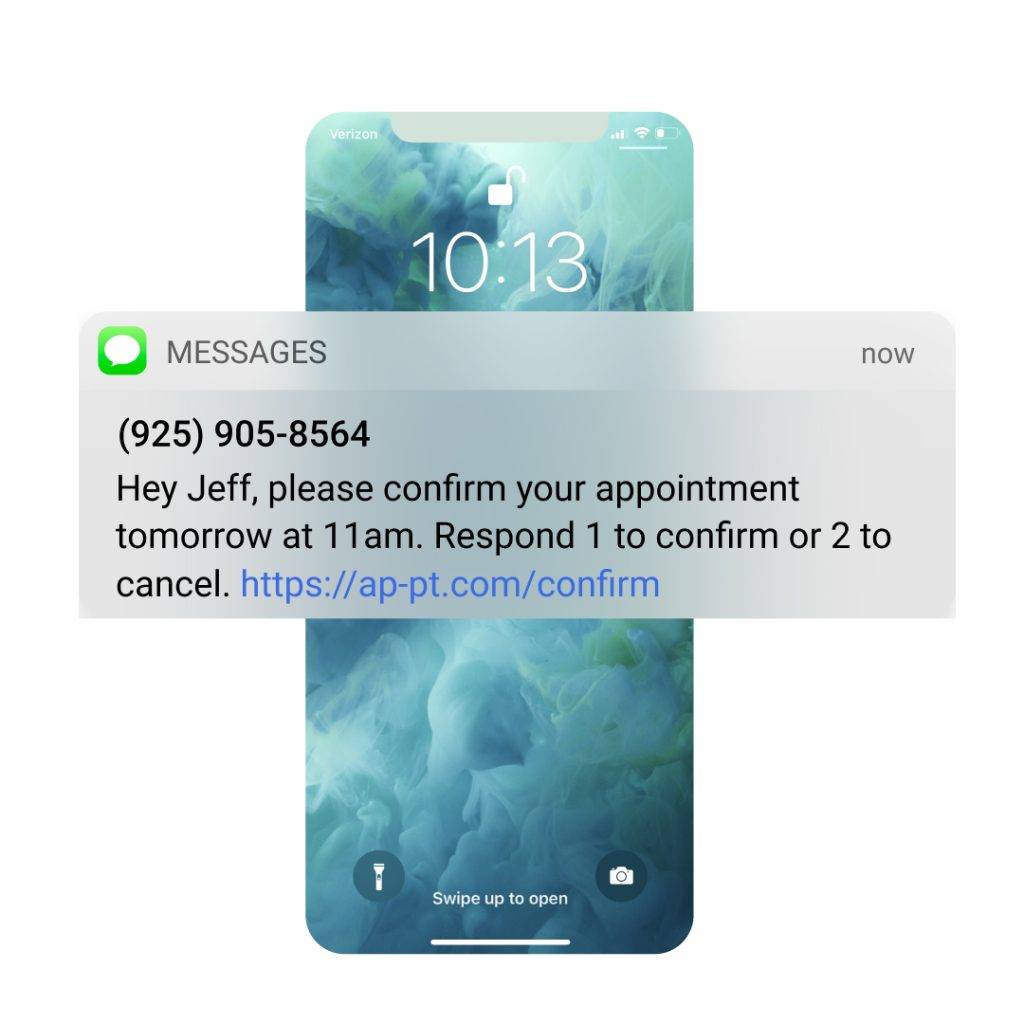
When a client books an appointment, the first interaction they typically receive is a booking confirmation message. This message immediately acknowledges their appointment and provides essential details such as the date, time, and location. The booking confirmation lets clients easily add their appointments to their calendars, ensuring they don’t double-book.
A booking confirmation message is crucial in ensuring a client understands they have secured their appointment, thereby helping reduce the likelihood of confusion or miscommunication.
Appointment Reminders with Confirmation Options
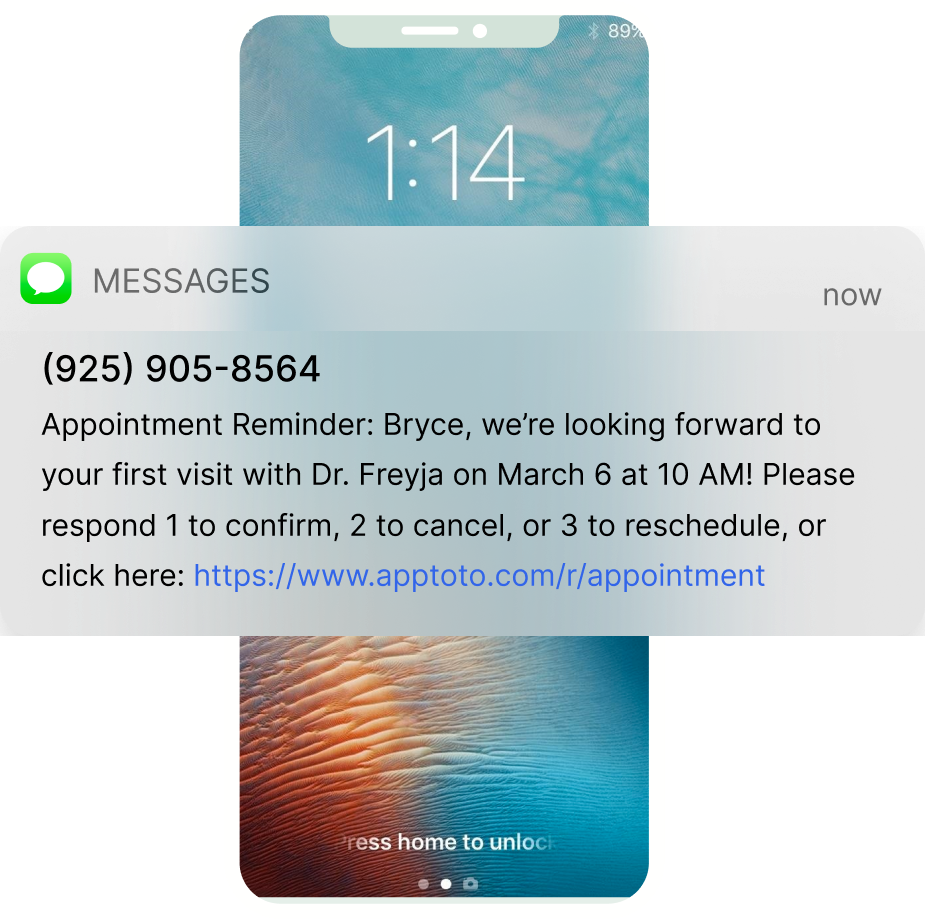
As the appointment date approaches, sending reminders becomes critical for minimizing no-shows. However, advanced appointment confirmation software offers more than just text notifications with date, place, and time. It allows for interactive options where clients can confirm, cancel, or request to reschedule their appointments directly from the message. This feature not only reinforces the commitment on both ends but also offers flexibility, adapting to the dynamic schedules of clients. By integrating confirmation options within reminders, businesses can proactively manage their appointment slots and adjust their schedules in real-time.
Best Practices for Appointment Confirmations
Ensuring smooth and effective client communication reduces no-shows and helps businesses efficiently manage appointments. The following best practices offer guidance on messaging strategies and choosing the right software.
Messaging Best Practices/Reminders
Timing: The timing of booking confirmations and reminders is crucial to ensure clients don’t miss their appointments. It’s recommended to send a booking confirmation immediately after the appointment is scheduled, followed by reminder messages:
- Time of Booking: A booking confirmation sent immediately after an appointment is booked helps assure the client that their appointment has been secured.
- 3 Days Before: A reminder sent three days in advance helps clients prepare and adjust their schedules as needed.
- 24 Hours Before: A follow-up reminder the day before reinforces the upcoming appointment in the client’s mind.
- Morning of the Appointment (Optional): A final reminder on the day of the appointment, preferably a few hours before, gives clients a last-minute nudge. However, be mindful of client contact preferences because while day-of reminders may be helpful to some clients, others may find it annoying or unnecessary.
Time of Day: The time of day that you message clients can directly impact whether or not the appointment is confirmed. The highest confirmation rates occur when messages are sent at the following times.
- Text Messages: 6 PM
- Email: 5 AM, 9 AM, 10 AM
- Voice Call: 3: PM
SMS text reminders sent at 6 PM have a 41.4% higher confirmation rate than reminders sent at noon (the second best time to send them). Maybe it’s because people prefer hitting “confirm” instead of hitting the gym after work.
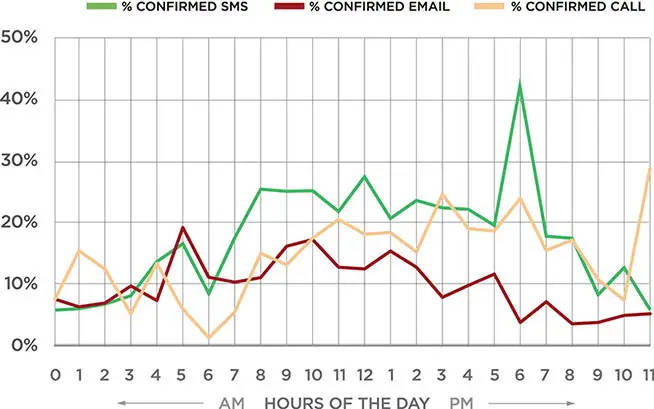
Message Mode: If you’re deciding between sending email, voice call, or SMS text reminders, it’s best to consider your audience and their preferences. Those 65+ may prefer to receive voice messages, while a staggering 75% of people aged 18-43 prefer text messages, according to Inc.
Number of Reminders: It’s essential to balance the number of reminders to avoid overwhelming clients. Three to four reminders (including the booking confirmation) spread out over time can maintain client engagement without causing frustration.
Confirmation Options: Make sure reminders include interactive options! Allow clients to confirm, reschedule, or cancel directly from the message.
Tips for Maximizing Appointment Confirmation Software
Sync with Your Calendar: Don’t waste time transferring all your existing appointments into yet another scheduling or reminder app. Find a solution that integrates seamlessly with your existing Calendaring software or CRM and can synchronize changes across platforms.
Customization: Tailor messaging and schedules to fit your business needs, ensuring consistency and relevance. Create unique confirmation sequences for specific appointment types and providers, or create one that works across all appointments. Don’t be afraid to let your brand personality shine through!
Tracking and Reporting: Use the software’s analytics to monitor appointment success (such as on-time arrivals, late arrivals, and no-shows) and client engagement, identifying areas for improvement.
Confirmation Text, Email, & Voice Call Templates
Are you having trouble crafting booking confirmations and appointment reminders to send to clients? Optimally, the solution you choose will have built-in templates for you to utilize. If not, check out the six templates below for booking confirmations and appointment reminders. Use them as is, or customize them as needed!
Text Message – Booking Confirmation
Appt Booked: {{Day of Week, Month Date}} at {{Time}} with {{Provider Name}} at {{Business Name}}. https://ap-pt.com/confirmation. Reply 1 to accept, or 2 to decline.
Email – Booking Confirmation
Hi {{Client Name}},
Thank you for booking an appointment with {{Provider Name}} at {{Business Name}}. Your appointment is {{Day of Week, Month Date}} at {{Time}}.
Here is a link with more information about your appointment: https://ap-pt.com/confirmation
Please respond “accept” to confirm your appointment or “decline” to cancel it.
Thanks,
{{Provider Name}} at {{Business Name}}
Voice – Booking Confirmation
Hi, thank you for booking an appointment with {{Provider Name}} at {{Business Name}} {{Day of Week, Month, Day}} at {{Time}}. Press 1 to accept, or 2 to decline.
Text Message – Appointment Reminder (with Confirmation Options)
Appt Reminder: {{Date}} at {{Time}} with {{Provider Name}} at {{Business Name}} https://ap-pt.com/appointmentdetails Reply 1 to confirm, 2 to cancel, or 3 to reschedule.
Email – Appointment Reminder (with Confirmation Options)
Hi {{Client Name}},
This is a reminder for your appointment with {{Provider Name}} at {{Business Name}} on {{Date}} at {{Time}}.
Here is a link with more information about your appointment: https://ap-pt.com/appointmentdetails
Please respond “accept” to confirm your appointment, “decline” to cancel it, or “reschedule” to pick a new appointment time.
Thanks,
{{Provider Name}} at {{Business Name}}
Voice – Appointment Reminder (with Confirmation Options)
Hi, this is a reminder for your appointment with {{Provider Name}} at {{Business Name}} {{Date}} at {{Time}}. Press 1 to confirm, 2 to cancel, or 3 to reschedule.
Comparing Leading Software Solutions
Let’s compare some of the top competitors in the appointment confirmation software market:
- Apptoto
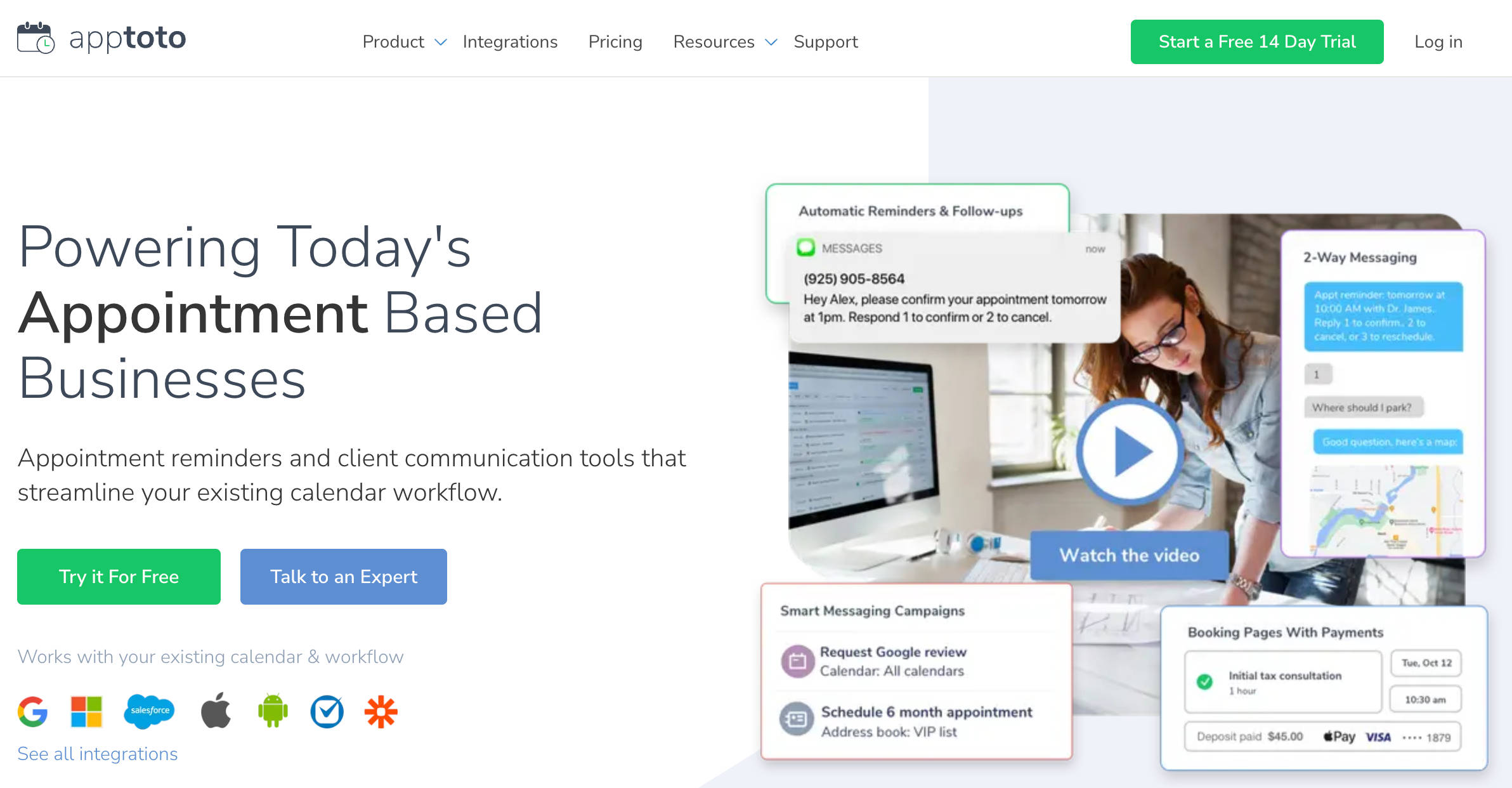
- Features: Booking Confirmations, Appointment Reminders, Follow-Up Messages, Call, Voice, & Text Messages, Online Scheduling Pages, Instant Two-Way Messaging, Manual and Automated Messages, Auto-Replies
- Pros: Comprehensive integration options, robust automation tools, highly customizable, color-coded dashboard with confirmation statuses, AI-powered message translation, payment collection, messaging campaigns
- Cons: Steeper learning curve for setup.
- Pricing: Competitive
- GReminders
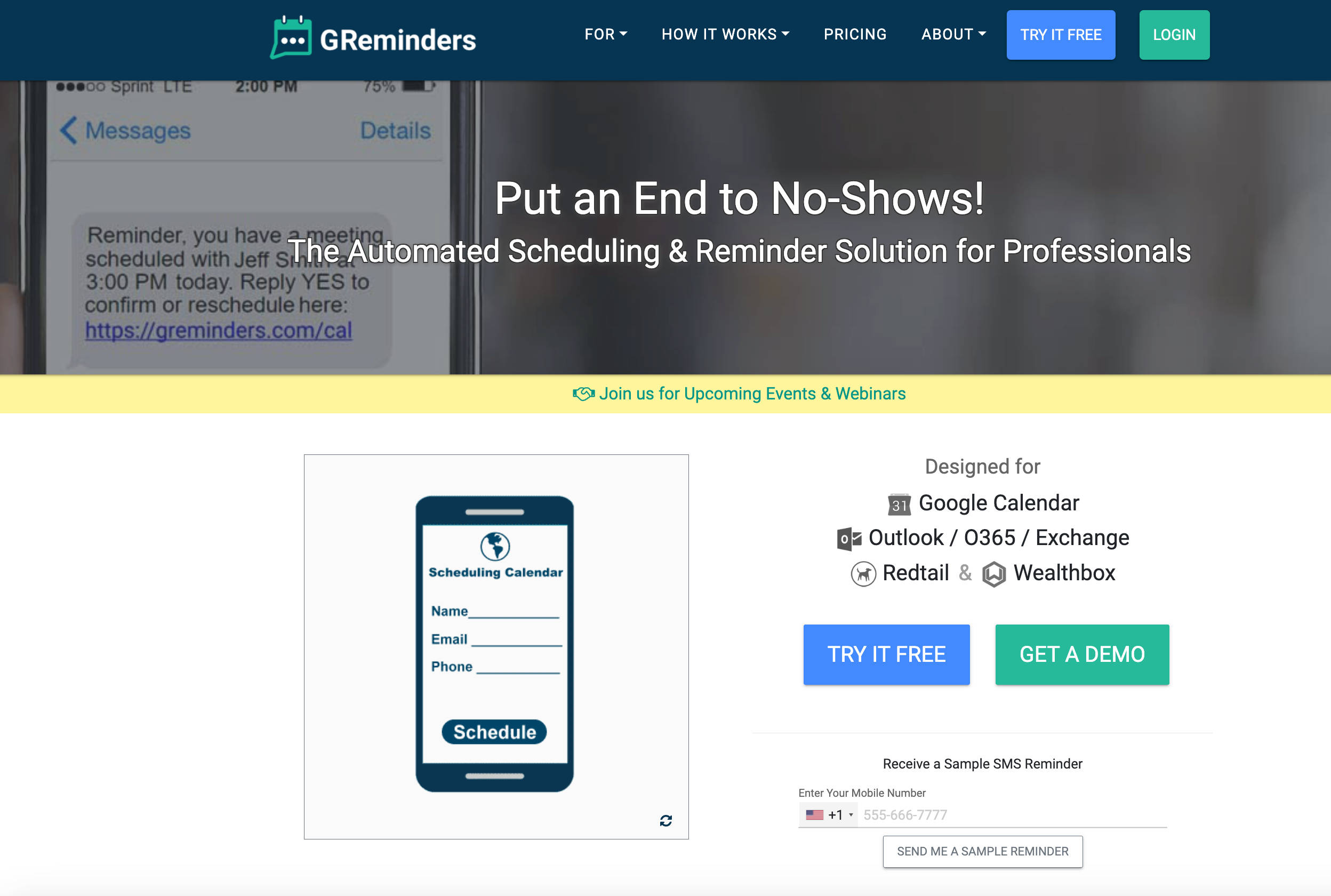
- Features: Booking Confirmations, Appointment Reminders, Call, Voice, & Text Messages, Online Scheduling Pages
- Pros: Easy to use
- Cons: Add-on cost for SMS messages, reminder message sending limit, limit on event types and reminder templates (on all but highest tier)
- Pricing: Low
- Appointment Reminders

- Features: Booking Confirmations, Appointment Reminders, Follow-Up Messages, Call, Voice, & Text Messages, Online Scheduling Pages, Instant Two-Way Messaging, Manual and Automated Messages, Auto-Responder
- Pros: Unlimited messaging templates
- Cons: Limited integrations
- Pricing: Competitive
All three solutions help appointment-based businesses manage appointments and client communication. But, Apptoto stands out in several key ways, including its:
- Integrations: Apptoto boasts 20+ with calendaring solutions, CRMs, EMR/EHR systems, and more
- Extreme Flexibility: Everything in Apptoto is customizable, including appointment messages, booking pages, timing, payment settings, and more.
- Automated Messaging: Send personalized messages via email, SMS, and voice calls. Easily match your messaging to your brand voice.
- Two-Way Communication: Apptoto’s two-way messaging feature enables real-time client responses, facilitating smoother communication and reducing no-shows.
- Pricing: Apptoto provides an affordable usage-based pricing structure, offering great value for its comprehensive feature set.
- Top-Notch Support Team: Apptoto support is constantly rated excellent by customers and third-party review sites.
Customer Testimonials
Don’t take our word for it, though! Here are some kind words from Apptoto users who’ve streamlined their appointment confirmations with our platform.
“This system goes with any system you might have and provides a huge value for no shows… I tried an all-in-one service and didn’t like it, so I am back to… Apptoto doing confirmations. I love it!!!”
-Andrea Grigsby, BCTMB
One Massage Tension Relief Center
I have been an Apptoto customer now for many years and love it, as it keeps anyone in my office from having to make that day before reminder or confirmation communication!
-David Wynne
Wynne Law Firm, PLLC
This program has been an affordable option for me to connect with clients by text and assist with calendar confirmation and scheduling.
-Katrina Jones, P.C.
Frequently Asked Questions
Be courteous. Be clear. And, be timely with your booking confirmations. Regardless of how your client requests an appointment—whether via your online booking page, phone, walk in, or email—it’s important to send them a booking confirmation. A timely booking confirmation reassures your client that their appointment is securely on your books, and gives them pertinent information about their appointment date, time, and other important details. Messages should be friendly but can also provide useful information (such as links to your cancellation policy) so your client is well informed and prepared.
Interactive confirmation options are essential because they allow clients to respond quickly to your appointment reminders. With a simple click or keypress, they can confirm, cancel, or reschedule, making it easier for you to manage your schedule. Three key benefits are that: 1) Clients are more likely to confirm appointments when it’s easy 2) No shows are reduced and if a client does cancel you have more time to fill the empty slot and 3) Interactive reminders provide an enhanced layer of customer service for your clients. Interactive confirmations streamline communication and increase appointment reliability for both you and your clients.
Transform Your Business with Appointment Confirmation Software
Ensuring you utilize confirmations as part of your appointment management strategy can profoundly transform your business. By seamlessly automating client communications, you reduce the chances of missed appointments and no-shows and free up your time to focus on what truly matters—focusing on your clients and growing your business.
With appointment confirmation software, the days of struggling with back-to-back no-shows or spending hours manually reminding clients are over. Instead, your business can effortlessly streamline communication, ensuring appointments are confirmed or rescheduled and schedules remain cohesive.
Interested in elevating your business to new heights? Schedule a demo or sign up for a free 14-day trial today to streamline your appointment management.