Estimated reading time: 3 minutes
Did you know 62% of no-shows occur simply because clients forget their appointments? We get it. People are busy. Combat forgetfulness with a text message appointment reminder strategy that works. We have four easy ways for you to improve your automated appointment reminder software.
1. Send automated text message reminders at the right times
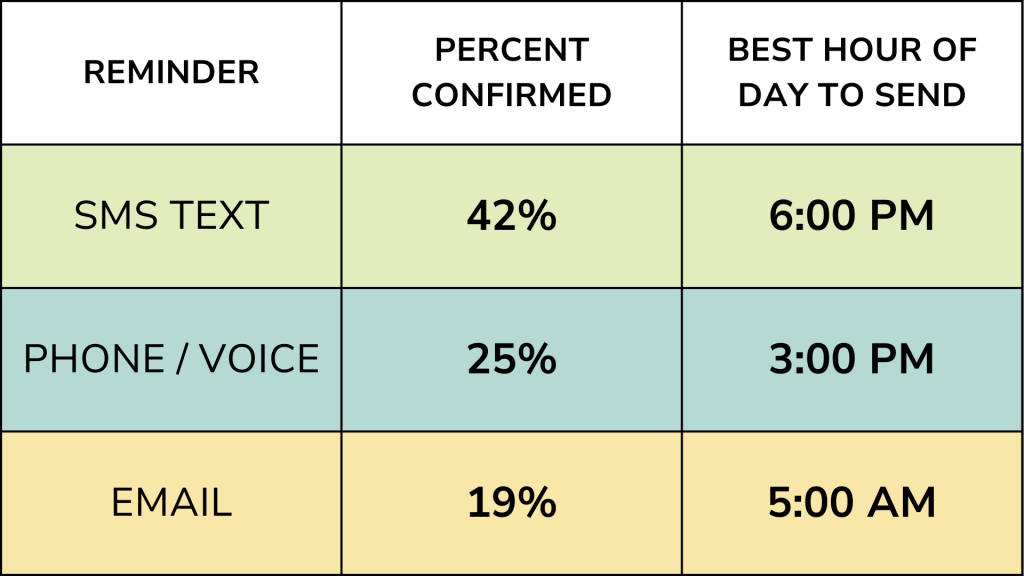
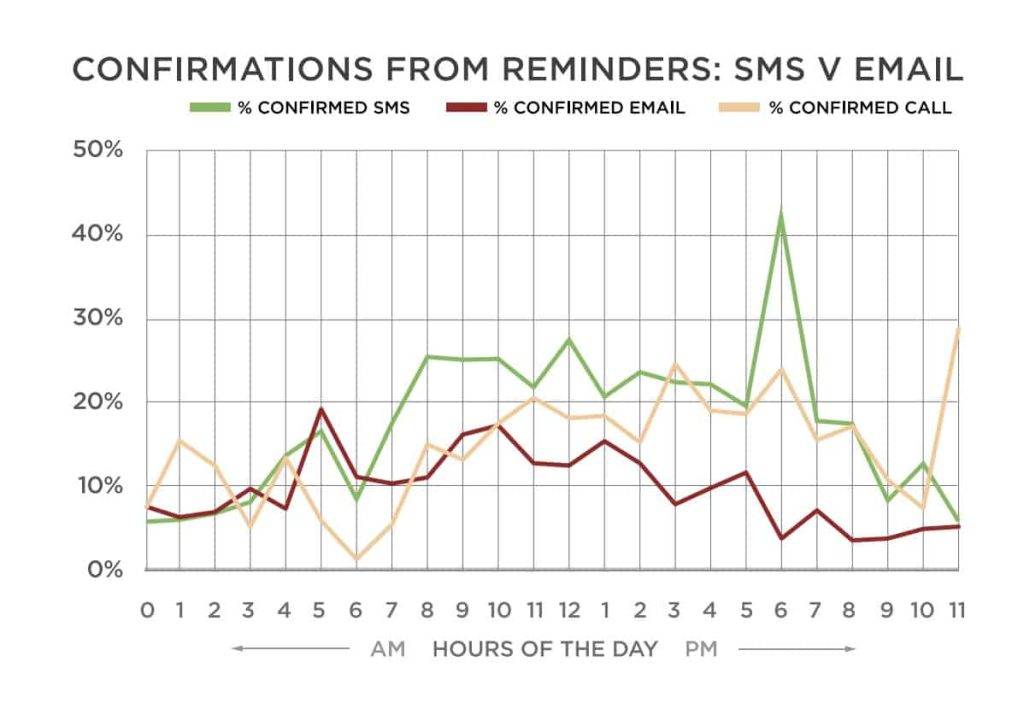
Though we highly recommend incorporating automated text message reminders into your strategy, many of our clients choose to also use email or voice messages to provide additional details (i.e. directions and instruction, documentation to bring, etc.). To get the highest result, use best practices to send client reminders at the most effective time of day. For instance, SMS text messages sent out automatically at 6 p.m. have a 41.4% higher response rate than messages sent at noon. The chart below shows response rates for SMS, email, and voice calls by time of day.
2. Include the correct information in your automated text message
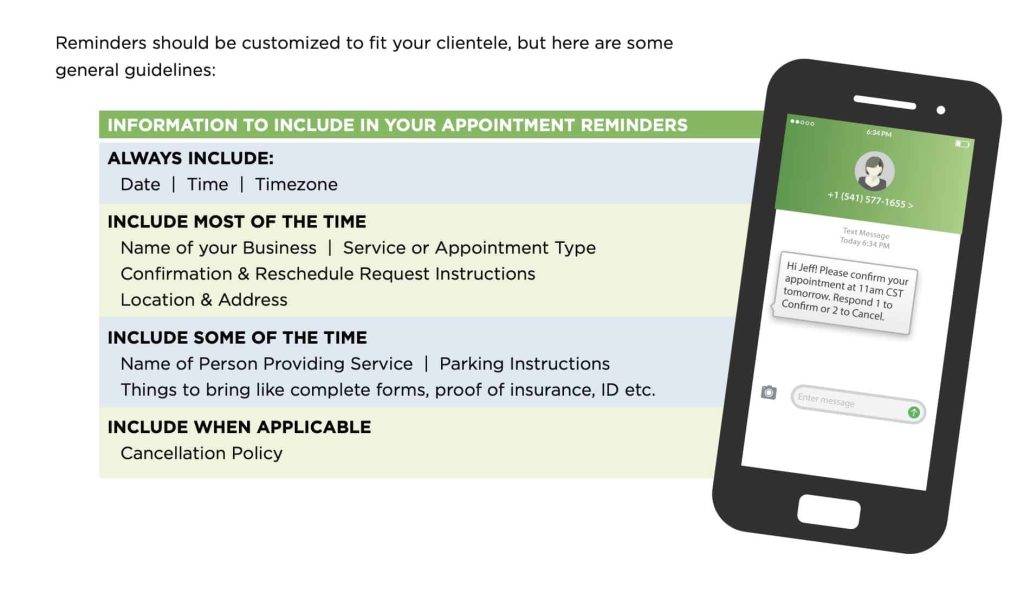
Are you struggling with what to include in your text message reminder? Remember: this isn’t an email, so only include what is necessary. You can always schedule an automated email that includes more details if necessary. Always include the date, time, and timezone of the appointment. The majority of the time, reminder messages should include the name of your business, the appointment type or service to be conducted, confirmation and/or rescheduling instructions, and the location/address of the appointment.
3. Send more than one reminder
One reminder isn’t enough. You need to send three client appointment reminders: an initial booking confirmation, a reminder a day before, and a reminder 1-2 hours before. Feel free to mix the mode of communication to match the information included, but make sure at least one (preferably two) are SMS messages.
4. Keep it short
More is not always better when it comes to client communication. Make sure your automated text message reminders aren’t too long. The best length for a text message is between 140-175 characters. For a voicemail, keep it under 30 seconds. For an email, between 50-125 words will get you the highest response rates.
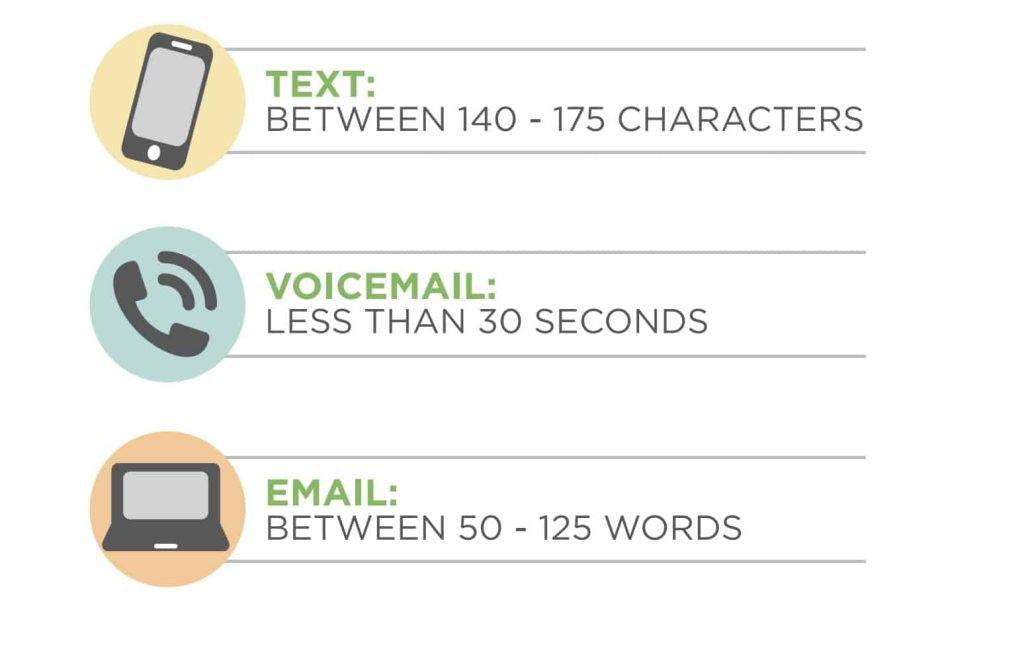
Make sure your clients show up on time and are well-prepared for their appointments by following these simple best practices. For more tips, tricks, and legal industry benchmarks, download The Complete Guide to Appointment Reminders.




