Estimated reading time: 3 minutes
While it may not feel like it, making mistakes when sending out appointment reminders is a common problem. So don’t worry, you’re in good company. Many appointment-based businesses treat reminders like a checkbox—either we do it, or we don’t. However, there are common appointment reminder mistakes that could be keeping you from getting the results you need from your reminder strategy.
Let’s look at three common mistakes and easy solutions you can put in place:
1. No-shows or late shows disrupt your entire client schedule
If your first appointment of the day is 30 minutes late, your entire day can be thrown off. The ripple effect of a late client can change the perception of your business for an entire day’s worth of clients, not to mention causing you to feel rushed for the rest of the day, which increases mistakes and stress.
Late arrivals will also cause more late arrivals in the long run. If your clients believe you are always going to be running 10-15 minutes behind, they will start to arrive later and later for their scheduled appointments, believing they have some wiggle room.
Solution: If you are running late, send a quick text to all clients who will be affected, notifying them of the new time to allow them to plan accordingly.
2. Failing to customize timing based on best practices
It’s really easy to simply set an appointment reminder for “24 hours prior to the appointment.” However, using default settings rather than timing your messages based on data gives you lower confirmation rates. Take the time to schedule them properly.
Solution: Set reminders to take place at the time they will be most effective. Follow the easy chart below:
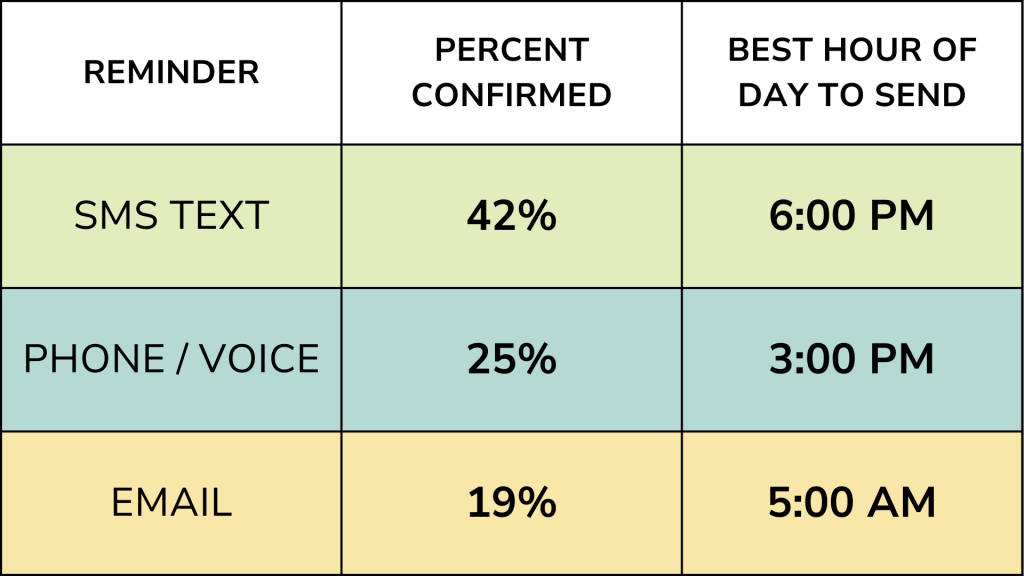
3. Only sending one reminder
Sending one appointment reminder isn’t enough. You need to send three appointment messages: an initial booking confirmation, a reminder a day before, and a reminder 1-2 hours before, depending on your business.
Solution: Send three appointment messages and reminders.
By following these best practices and avoiding common appointment reminder mistakes, you are guaranteed to optimize your business to run more efficiently. Not to mention, you’ll save yourself quite a bit of time.
Looking for more best practices and tips? Download our guide: 5 Tips To Help Your Clients Show Up, Every Time.




